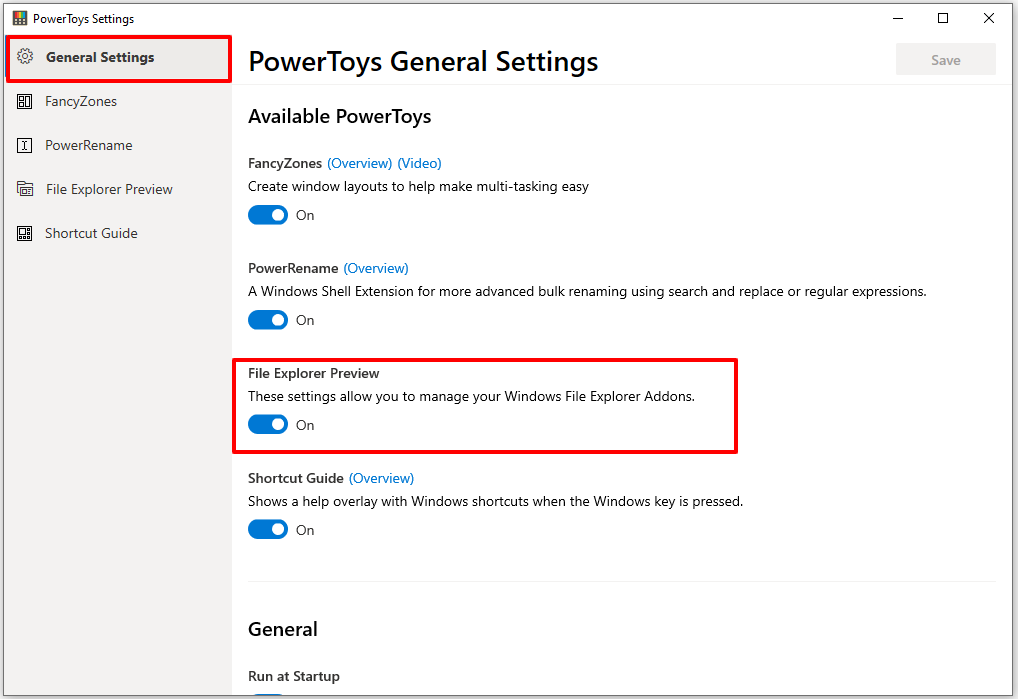* Enabling errors as warnings. * removing plugin since it throws an error for release mode, WIll fix in other release |
||
|---|---|---|
| .. | ||
| common | ||
| MarkdownPreviewHandler | ||
| powerpreview | ||
| powerpreviewTest | ||
| PreviewPaneUnitTests | ||
| SvgPreviewHandler | ||
| SvgThumbnailProvider | ||
| UnitTests-PreviewHandlerCommon | ||
| UnitTests-SvgPreviewHandler | ||
| UnitTests-SvgThumbnailProvider | ||
| README.md | ||
File Explorer
End user facing:
Developing
We have already done most of the development work in the PreviewHandlerCommon common project. To add a preview for the file type of .xyz:
- Add a new .NET project in the preview pane folder.
- Add a reference to the
PreviewHandlerCommoncommon project. - Create your preview handler class and extend the FileBasedPreviewHandler class. See an example below:
using System;
using System.Runtime.InteropServices;
using Common;
namespace XYZPreviewHandler
{
/// <summary>
/// Implementation of preview handler for .xyz files.
/// GUID = CLSID / CLASS ID.
/// </summary>
[Guid("xxxxxxxx-xxxx-xxxx-xxxx-xxxxxxxx")]
[ClassInterface(ClassInterfaceType.None)]
[ComVisible(true)]
public class XYZPreviewHandler : FileBasedPreviewHandler
{
private XYZPreviewHandlerControl xyzPreviewHandlerControl;
/// Call your rendering method here.
public override void DoPreview()
{
this.xyzPreviewHandlerControl.DoPreview(this.FilePath);
}
protected override IPreviewHandlerControl CreatePreviewHandlerControl()
{
this.xyzPreviewHandlerControl = new xyzPreviewHandlerControl();
return this.xyzPreviewHandlerControl;
}
}
}
Create a separate Preview Handler Control class and extend the FormHandlerControl Class.
using Common;
namespace XYZPreviewHandler
{
public class XYZPreviewHandlerControl : FormHandlerControl
{
public XYZPreviewHandlerControl()
{
// ... do your initializations here.
}
public override void DoPreview<T>(T dataSource)
{
// ... add your preview rendering code here.
}
}
}
Integrate the Preview Handler into PowerToys Settings:
Navigate to the powerpreview project and edit the powerpreview.h file. Add the following Settings Object instance to m_previewHandlers settings objects array in the constructor initialization:
// XYZ Preview Handler Settings Object.
FileExplorerPreviewSettings(
false,
L"<--YOUR_TOGGLE_CONTROL_ID-->",
L"<--A description of your preview handler-->",
L"xxxxxxxx-xxxx-xxxx-xxxx-xxxxxxxx", // your preview handler CLSID.
L"<--A display name for your preview handler-->")
Installation
MSI
To add a new Previewer update the Product.wxs file in PowerToysSetup similar to existing Previewer to register the Preview Handler. More details about registration of Preview Handlers can be found here.
<Component Id="Module_PowerPreview" Guid="FF1700D5-1B07-4E07-9A62-4D206645EEA9" Win64="yes">
<!-- Files to include dll's for new Previewer and it's dependencies -->
<File Source="$(var.BinX64Dir)\modules\XYZPreviewer.dll" />
<File Source="$(var.BinX64Dir)\modules\Dependency.dll" />
</Component>
<Component Id="Module_PowerPreview_PerUserRegistry" Guid="CD90ADC0-7CD5-4A62-B0AF-23545C1E6DD3" Win64="yes">
<!-- Added a separate component for Per-User registry changes -->
<!-- Registry Key for Class Registration of new Preview Handler -->
<RegistryKey Root="HKCU" Key="Software\Classes\CLSID\{ddee2b8a-6807-48a6-bb20-2338174ff779}">
<RegistryValue Type="string" Value="XYZPreviewHandler.XYZPreviewHandler" />
<RegistryValue Type="string" Name="DisplayName" Value="XYZ Preview Handler" />
<RegistryValue Type="string" Name="AppID" Value="{CF142243-F059-45AF-8842-DBBE9783DB14}" />
<RegistryValue Type="string" Key="Implemented Categories\{62C8FE65-4EBB-45e7-B440-6E39B2CDBF29}" Value=""/>
<RegistryValue Type="string" Key="InprocServer32" Value="mscoree.dll" />
<RegistryValue Type="string" Key="InprocServer32" Name="Assembly" Value="SvgPreviewHandler, Version=$(var.Version).0, Culture=neutral" />
<RegistryValue Type="string" Key="InprocServer32" Name="Class" Value="XYZPreviewHandler.XYZPreviewHandler" />
<RegistryValue Type="string" Key="InprocServer32" Name="RuntimeVersion" Value="v4.0.30319" />
<RegistryValue Type="string" Key="InprocServer32" Name="ThreadingModel" Value="Both" />
<RegistryValue Type="string" Key="InprocServer32" Name="CodeBase" Value="file:///[ModulesInstallFolder]XYZPreviewHandler.dll" />
<RegistryValue Type="string" Key="InprocServer32\$(var.Version).0" Name="Assembly" Value="XYZPreviewHandler, Version=$(var.Version).0, Culture=neutral" />
<RegistryValue Type="string" Key="InprocServer32\$(var.Version).0" Name="Class" Value="XYZPreviewHandler.XYZPreviewHandler" />
<RegistryValue Type="string" Key="InprocServer32\$(var.Version).0" Name="RuntimeVersion" Value="v4.0.30319" />
<RegistryValue Type="string" Key="InprocServer32\$(var.Version).0" Name="CodeBase" Value="file:///[ModulesInstallFolder]XYZPreviewer.dll" />
</RegistryKey>
<!-- Add new previewer to preview handlers list -->
<RegistryKey Root="HKCU" Key="Software\Microsoft\Windows\CurrentVersion\PreviewHandlers">
<RegistryValue Type="string" Name="{Clsid-Guid}" Value="Name of the Previewer" />
</RegistryKey>
<!-- Add file type association for the new Previewer -->
<RegistryKey Root="HKCU" Key="Software\Classes\.xyz\shellex">
<RegistryValue Type="string" Key="{8895b1c6-b41f-4c1c-a562-0d564250836f}" Value="{Clsid-Guid}" />
</RegistryKey>
</Component>
Managing Preview Handlers
After successful integration, your preview handler should appear in the PowerToys settings UI under the File Explorer Preview Tab. In here you should be able to enable and disable your preview handler.
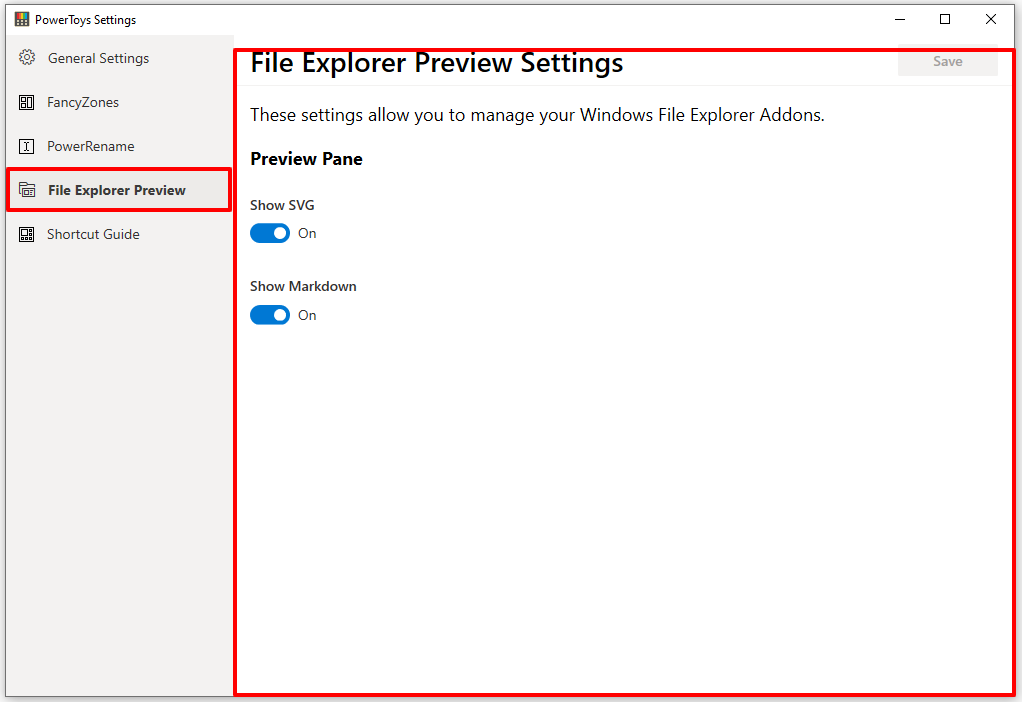
In the general settings of the Settings UI, you should be able to disable and enable all the preview handlers all at once.