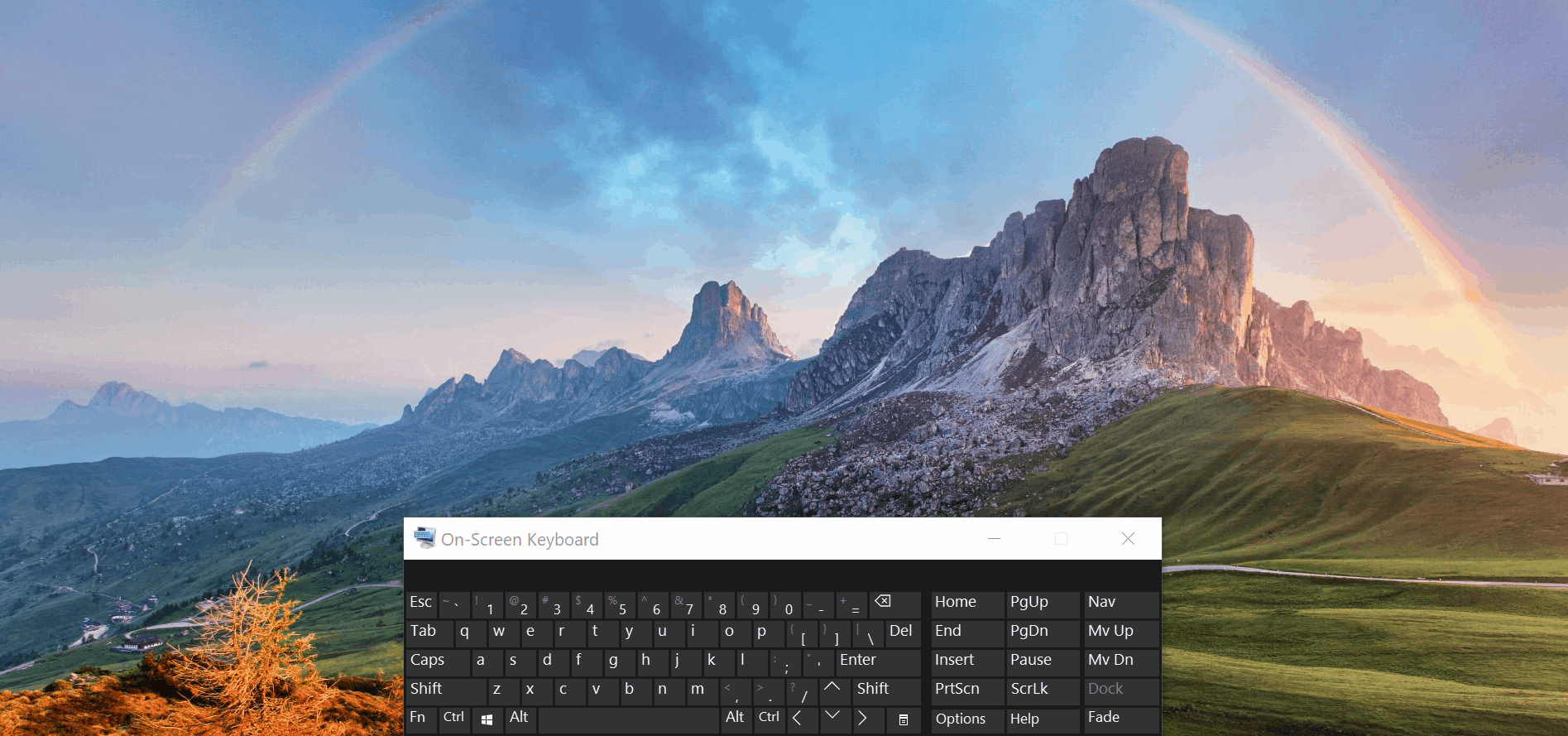mirror of
https://github.com/microsoft/PowerToys.git
synced 2025-01-24 02:19:38 +08:00
| .. | ||
| JsonRPC | ||
| Microsoft.Launcher | ||
| Plugins | ||
| PowerLauncher | ||
| PowerLauncher.Telemetry | ||
| Wox | ||
| Wox.Core | ||
| Wox.CrashReporter | ||
| Wox.Infrastructure | ||
| Wox.Plugin | ||
| Wox.Test | ||
| Directory.Build.targets | ||
| LICENSE | ||
| README.md | ||
PowerToys Run
PowerToys Run is a quick launcher for power users that has additional capabilities without sacrificing performance. It is open source and modular for additional plugins. Press Alt+Space and start typing!
1. Get Started
1.1 Requirements
- Windows 10 version 1903 or higher
1.2 Features
Search for applications, folders, or files
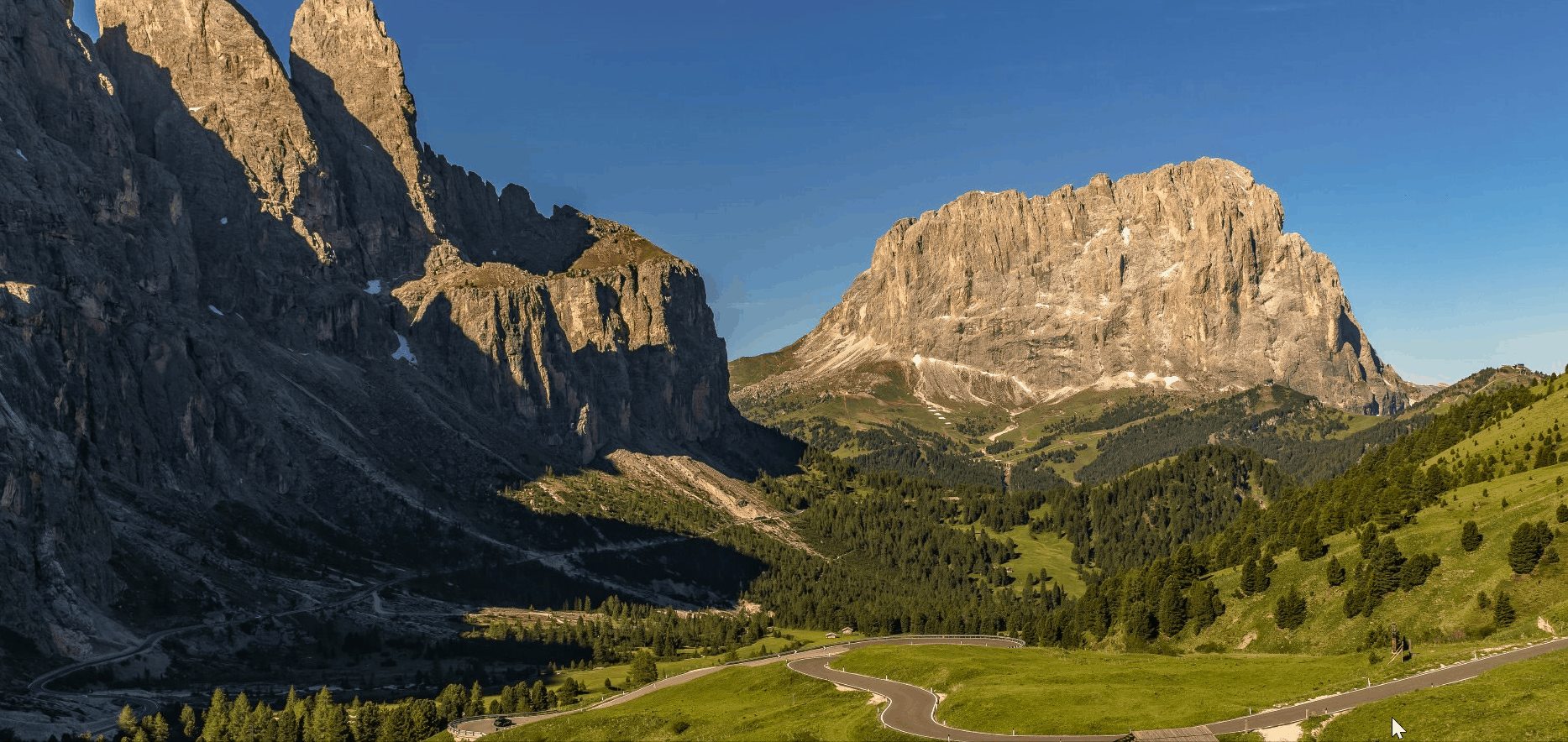
Search for running processes (previously WindowWalker)
Clickable buttons with keyboard shortcuts
Invoke Shell Plugin using "> "
Do a simple calculation using calculator
1.3 Settings
| Settings | Action |
|---|---|
| Maximum number of results | Maximum number of results shown without scrolling on PowerToys Run |
| Open PowerToys Run shortcut | The keyboard shortcut to open/hide PowerToys Run |
1.4 Keyboard Shortcuts
| Shortcuts | Action |
|---|---|
| Alt+Space | Open or hide PowerToys Run |
| Esc | Hide PowerToys Run |
| Ctrl+Shift+Enter | (Only applicable to applications) Open the selected application as administrator |
| Ctrl+Shift+E | (Only applicable to applications and files) Open containing folder in File Explorer |
| Ctrl+C | (Only applicable to folders and files) Copy path location |
| Tab | Navigate through the search result and context menu buttons |
2. Known Issues
-
'>' entered at the beginning disappears when you choose an option through keyboard navigation
-
Reducing number of shown results doesn't resize search result properly
-
Context menu buttons sometimes are not showing when hovered with mouse
For a list of all known issues/suggestions, check it out here.