2016-03-31 14:17:09 +08:00
|
|
|
|
---
|
2019-12-17 22:25:28 +08:00
|
|
|
|
order: 2
|
2016-08-08 10:32:22 +08:00
|
|
|
|
title: 快速上手
|
2016-03-31 14:17:09 +08:00
|
|
|
|
---
|
2015-06-04 17:56:09 +08:00
|
|
|
|
|
2015-11-05 20:37:06 +08:00
|
|
|
|
Ant Design React 致力于提供给程序员**愉悦**的开发体验。
|
2015-07-03 18:06:47 +08:00
|
|
|
|
|
2019-05-07 14:57:32 +08:00
|
|
|
|
> 在开始之前,推荐先学习 [React](http://reactjs.org) 和 [ES2015](http://babeljs.io/docs/learn-es2015/),并正确安装和配置了 [Node.js](https://nodejs.org/) v8 或以上。官方指南假设你已了解关于 HTML、CSS 和 JavaScript 的中级知识,并且已经完全掌握了 React 全家桶的正确开发方式。如果你刚开始学习前端或者 React,将 UI 框架作为你的第一步可能不是最好的主意。
|
2016-03-14 16:18:06 +08:00
|
|
|
|
|
2018-03-17 15:16:45 +08:00
|
|
|
|
---
|
2016-05-26 12:16:14 +08:00
|
|
|
|
|
2019-01-22 19:06:11 +08:00
|
|
|
|
## 第一个例子
|
2015-11-23 15:20:42 +08:00
|
|
|
|
|
2019-12-20 15:07:18 +08:00
|
|
|
|
这是一个最简单的 Ant Design 组件的在线 codesandbox 演示。
|
2015-11-23 15:20:42 +08:00
|
|
|
|
|
2019-12-20 15:07:18 +08:00
|
|
|
|
<iframe
|
2022-11-17 23:58:36 +08:00
|
|
|
|
src="https://codesandbox.io/embed/antd-reproduction-template-forked-jyh2k9?autoresize=1&fontsize=14&hidenavigation=1&theme=light"
|
2019-12-20 15:07:18 +08:00
|
|
|
|
style="width:100%; height:500px; border:0; border-radius: 4px; overflow:hidden;"
|
|
|
|
|
|
title="antd reproduction template"
|
|
|
|
|
|
allow="geolocation; microphone; camera; midi; vr; accelerometer; gyroscope; payment; ambient-light-sensor; encrypted-media; usb"
|
|
|
|
|
|
sandbox="allow-modals allow-forms allow-popups allow-scripts allow-same-origin"
|
|
|
|
|
|
/>
|
2015-11-23 16:02:31 +08:00
|
|
|
|
|
2019-01-22 19:06:11 +08:00
|
|
|
|
### 1. 创建一个 codesandbox
|
2015-11-23 15:20:42 +08:00
|
|
|
|
|
2019-01-23 00:21:04 +08:00
|
|
|
|
访问 http://u.ant.design/codesandbox-repro 创建一个 codesandbox 的在线示例,别忘了保存以创建一个新的实例。
|
2015-07-03 18:06:47 +08:00
|
|
|
|
|
2019-01-22 19:06:11 +08:00
|
|
|
|
### 2. 使用组件
|
2016-05-24 14:57:53 +08:00
|
|
|
|
|
2016-09-18 17:47:58 +08:00
|
|
|
|
直接用下面的代码替换 `index.js` 的内容,用 React 的方式直接使用 antd 组件。
|
2015-07-03 18:06:47 +08:00
|
|
|
|
|
|
|
|
|
|
```jsx
|
2020-05-06 12:25:06 +08:00
|
|
|
|
import React, { useState } from 'react';
|
|
|
|
|
|
import { render } from 'react-dom';
|
2019-07-24 10:34:55 +08:00
|
|
|
|
import { ConfigProvider, DatePicker, message } from 'antd';
|
2017-09-26 23:12:47 +08:00
|
|
|
|
// 由于 antd 组件的默认文案是英文,所以需要修改为中文
|
2022-02-14 14:40:40 +08:00
|
|
|
|
import dayjs from 'dayjs';
|
|
|
|
|
|
import 'dayjs/locale/zh-cn';
|
2022-10-26 14:38:54 +08:00
|
|
|
|
import zhCN from 'antd/locale/zh_CN';
|
2022-11-18 14:23:50 +08:00
|
|
|
|
import 'antd/dist/reset.css';
|
2019-05-07 14:57:32 +08:00
|
|
|
|
import './index.css';
|
2017-12-07 15:42:47 +08:00
|
|
|
|
|
2022-02-14 14:40:40 +08:00
|
|
|
|
dayjs.locale('zh-cn');
|
2015-07-17 13:55:39 +08:00
|
|
|
|
|
2020-05-06 12:25:06 +08:00
|
|
|
|
const App = () => {
|
|
|
|
|
|
const [date, setDate] = useState(null);
|
2022-12-13 15:49:05 +08:00
|
|
|
|
const handleChange = (value) => {
|
2020-05-06 12:25:06 +08:00
|
|
|
|
message.info(`您选择的日期是: ${value ? value.format('YYYY年MM月DD日') : '未选择'}`);
|
|
|
|
|
|
setDate(value);
|
2019-01-22 19:06:11 +08:00
|
|
|
|
};
|
2020-05-06 12:25:06 +08:00
|
|
|
|
return (
|
|
|
|
|
|
<ConfigProvider locale={zhCN}>
|
|
|
|
|
|
<div style={{ width: 400, margin: '100px auto' }}>
|
|
|
|
|
|
<DatePicker onChange={handleChange} />
|
|
|
|
|
|
<div style={{ marginTop: 16 }}>
|
|
|
|
|
|
当前日期:{date ? date.format('YYYY年MM月DD日') : '未选择'}
|
2017-09-26 23:12:47 +08:00
|
|
|
|
</div>
|
2020-05-06 12:25:06 +08:00
|
|
|
|
</div>
|
|
|
|
|
|
</ConfigProvider>
|
|
|
|
|
|
);
|
|
|
|
|
|
};
|
2015-07-03 18:06:47 +08:00
|
|
|
|
|
2020-05-06 12:25:06 +08:00
|
|
|
|
render(<App />, document.getElementById('root'));
|
2015-07-03 18:06:47 +08:00
|
|
|
|
```
|
|
|
|
|
|
|
2019-01-22 19:06:11 +08:00
|
|
|
|
### 3. 探索更多组件用法
|
2015-07-03 18:06:47 +08:00
|
|
|
|
|
2022-12-13 15:49:05 +08:00
|
|
|
|
你可以在组件页面的左侧菜单查看组件列表,比如 [Alert](/components/alert-cn) 组件,组件文档中提供了各类演示,最下方有组件 API 文档可以查阅。在代码演示部分找到第一个例子,点击右下角的图标展开代码。
|
2015-07-03 18:06:47 +08:00
|
|
|
|
|
2019-01-22 19:06:11 +08:00
|
|
|
|
然后依照演示代码的写法,在之前的 codesandbox 里修改 `index.js`,首先在 `import` 内引入 Alert 组件:
|
2015-07-03 18:06:47 +08:00
|
|
|
|
|
2019-01-22 19:06:11 +08:00
|
|
|
|
```diff
|
2019-08-14 18:19:55 +08:00
|
|
|
|
- import { ConfigProvider, DatePicker, message } from 'antd';
|
|
|
|
|
|
+ import { ConfigProvider, DatePicker, message, Alert } from 'antd';
|
2015-07-03 18:06:47 +08:00
|
|
|
|
```
|
|
|
|
|
|
|
2019-01-22 19:06:11 +08:00
|
|
|
|
然后在 `render` 内添加相应的 jsx 代码:
|
2015-07-03 18:06:47 +08:00
|
|
|
|
|
2019-01-22 19:06:11 +08:00
|
|
|
|
```diff
|
|
|
|
|
|
<DatePicker onChange={value => this.handleChange(value)} />
|
2020-05-06 12:25:06 +08:00
|
|
|
|
<div style={{ marginTop: 16 }}>
|
2019-01-22 19:06:11 +08:00
|
|
|
|
- 当前日期:{date ? date.format('YYYY-MM-DD') : '未选择'}
|
2020-05-06 12:25:06 +08:00
|
|
|
|
+ <Alert message="当前日期" description={date ? date.format('YYYY年MM月DD日') : '未选择'} />
|
2019-01-22 19:06:11 +08:00
|
|
|
|
</div>
|
2015-07-03 18:06:47 +08:00
|
|
|
|
```
|
|
|
|
|
|
|
2020-05-06 12:25:06 +08:00
|
|
|
|
选择一个日期,在右侧预览区就可以看到如图的效果。
|
2019-01-22 19:06:11 +08:00
|
|
|
|
|
2020-05-06 12:25:06 +08:00
|
|
|
|
<img width="420" src="https://gw.alipayobjects.com/zos/antfincdn/ZosQjL9pqe/e6179c89-21a9-44c9-aea4-3cc04af7ef25.png" alt="codesandbox screenshot" />
|
2019-01-22 19:06:11 +08:00
|
|
|
|
|
2019-05-07 14:57:32 +08:00
|
|
|
|
好的,现在你已经会使用基本的 antd 组件了,你可以在这个例子中继续探索其他组件的用法。如果你遇到组件的 bug,也推荐建一个可重现的 codesandbox 来报告 bug。
|
2019-01-22 19:06:11 +08:00
|
|
|
|
|
|
|
|
|
|
### 4. 下一步
|
2015-07-03 18:06:47 +08:00
|
|
|
|
|
2019-01-22 19:06:11 +08:00
|
|
|
|
实际项目开发中,你会需要构建、调试、代理、打包部署等一系列工程化的需求。您可以阅读后面的文档或者使用以下脚手架和范例:
|
|
|
|
|
|
|
|
|
|
|
|
- [Ant Design Pro](http://pro.ant.design/)
|
|
|
|
|
|
- [antd-admin](https://github.com/zuiidea/antd-admin)
|
|
|
|
|
|
- [d2-admin](https://github.com/d2-projects/d2-admin)
|
|
|
|
|
|
- 更多脚手架可以查看 [脚手架市场](http://scaffold.ant.design/)
|
2015-07-08 12:55:23 +08:00
|
|
|
|
|
2016-05-11 16:21:52 +08:00
|
|
|
|
## 按需加载
|
|
|
|
|
|
|
2020-05-15 17:18:55 +08:00
|
|
|
|
`antd` 默认支持基于 ES modules 的 tree shaking,对于 js 部分,直接引入 `import { Button } from 'antd'` 就会有按需加载的效果。
|
2017-01-09 21:03:12 +08:00
|
|
|
|
|
2020-05-15 17:18:55 +08:00
|
|
|
|
如果你在开发环境的控制台看到下面的提示,那么你可能还在使用 `webpack@1.x` 或者 tree shaking 失效,请升级或检查相关配置。
|
2016-05-11 16:21:52 +08:00
|
|
|
|
|
|
|
|
|
|
```
|
2020-05-15 17:18:55 +08:00
|
|
|
|
You are using a whole package of antd, please use https://www.npmjs.com/package/babel-plugin-import to reduce app bundle size.
|
2016-05-11 16:21:52 +08:00
|
|
|
|
```
|
|
|
|
|
|
|
2020-05-15 17:18:55 +08:00
|
|
|
|
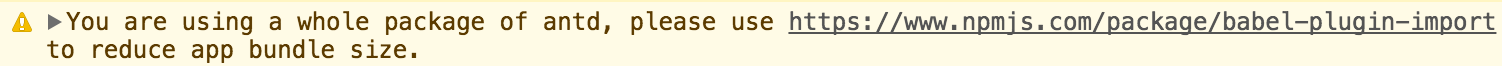
|
2016-05-11 16:21:52 +08:00
|
|
|
|
|
2020-05-15 17:18:55 +08:00
|
|
|
|
## 自行构建
|
|
|
|
|
|
|
|
|
|
|
|
如果想自己维护工作流,我们推荐使用 [webpack](https://webpack.github.io/) 进行构建和调试,可以使用 React 生态圈中的 [各种脚手架](https://github.com/enaqx/awesome-react#react-tools) 进行开发。
|
2015-12-04 17:11:18 +08:00
|
|
|
|
|
2020-05-15 17:18:55 +08:00
|
|
|
|
目前社区也有很多基于 antd 定制的 [React 脚手架](http://scaffold.ant.design/),欢迎进行试用和贡献。
|