mirror of
https://github.com/ant-design/ant-design.git
synced 2025-01-23 18:04:12 +08:00
74 lines
3.4 KiB
Markdown
74 lines
3.4 KiB
Markdown
|
|
---
|
||
|
|
group:
|
||
|
|
title: Basic Usage
|
||
|
|
order: 7
|
||
|
|
title: Usage with Refine
|
||
|
|
tag: New
|
||
|
|
---
|
||
|
|
|
||
|
|
[Refine](https://github.com/refinedev/refine) is a React meta-framework designed for CRUD-heavy web applications. Its core hooks and components streamline development by offering solutions for authentication, access control, routing, networking, state management, and i18n.
|
||
|
|
|
||
|
|
It supports Ant Design with an integration package that includes ready-to-use components and hooks to connect Refine to Ant Design.
|
||
|
|
|
||
|
|
This article will guide you through bootstrapping a fully-functional CRUD application example using Refine and Ant Design.
|
||
|
|
|
||
|
|
## Install and Initialization
|
||
|
|
|
||
|
|
Refine integrates easily with platforms like Vite, Next.js, Remix, React Native, and Electron through a simple routing interface without additional setup.
|
||
|
|
|
||
|
|
In this guide, we'll use Vite and the `refine-antd` preset from the `create refine-app` CLI for a quick start to create a new Refine project with Ant Design using predefined options.
|
||
|
|
|
||
|
|
Before all start, you may need install [yarn](https://github.com/yarnpkg/yarn/) or [pnpm](https://pnpm.io/).
|
||
|
|
|
||
|
|
<InstallDependencies npm='$ npm create refine-app@latest -- --preset refine-antd' yarn='$ yarn create refine-app@latest -- --preset refine-antd' pnpm='$ pnpm create refine-app@latest -- --preset refine-antd'></InstallDependencies>
|
||
|
|
|
||
|
|
Using the `refine-antd` preset eliminates the need for extra dependencies and add example pages built with Ant Design for a quick start.
|
||
|
|
|
||
|
|
After the initialization is complete, we enter the project and start.
|
||
|
|
|
||
|
|
```bash
|
||
|
|
$ cd antd-demo
|
||
|
|
$ npm run dev
|
||
|
|
```
|
||
|
|
|
||
|
|
Once initialization is complete, all Ant Design configurations are done automatically, allowing you to start using Ant Design components in your Refine app.
|
||
|
|
|
||
|
|
Open the browser at http://localhost:5173/ and you will see example CRUD app with Ant Design components.
|
||
|
|
|
||
|
|
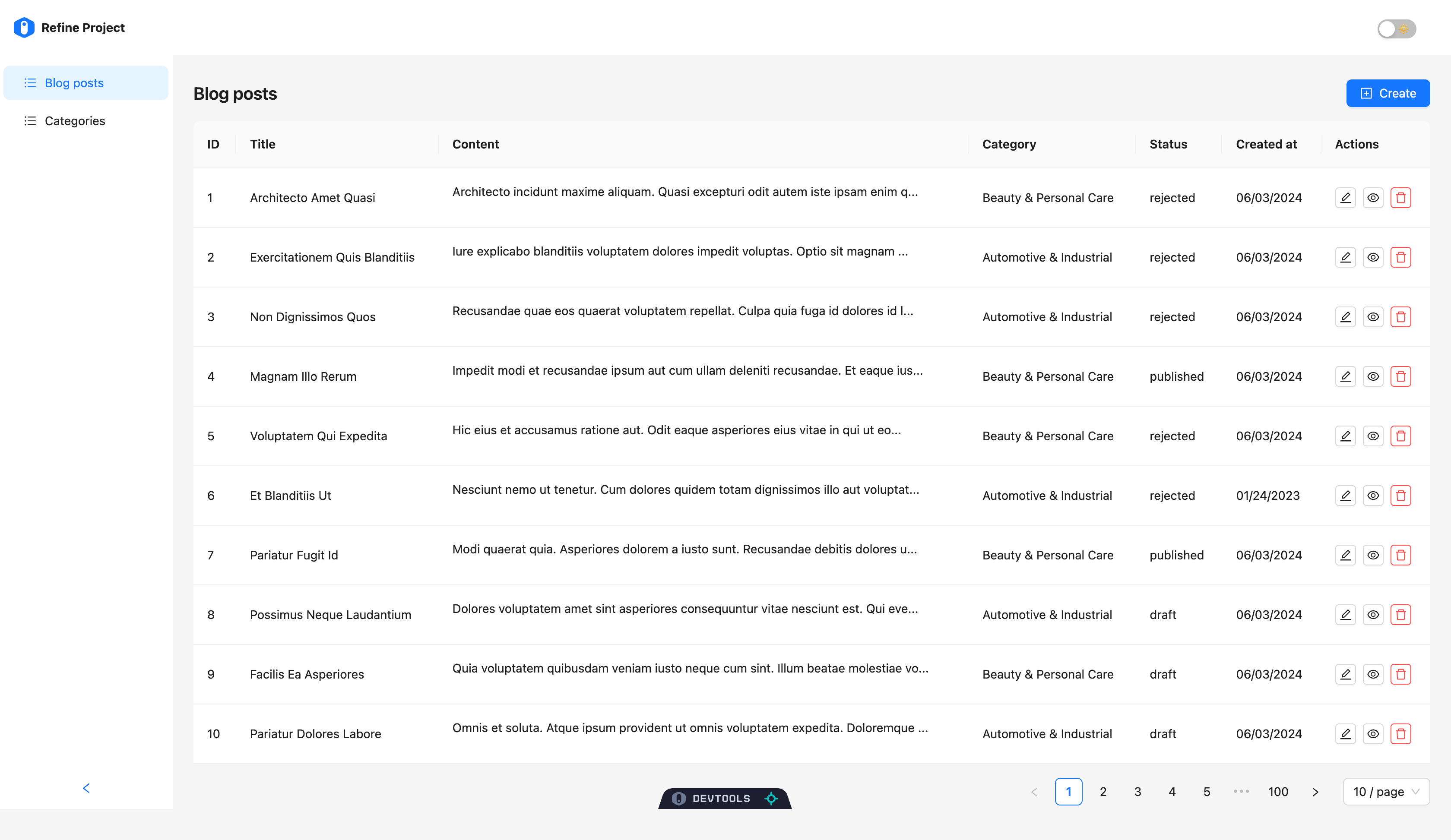
|
||
|
|
|
||
|
|
## Inspection the code
|
||
|
|
|
||
|
|
Let take a look at Ant Design usage in the one of the example component generated by the CLI command.
|
||
|
|
|
||
|
|
```tsx
|
||
|
|
import { Create, useForm } from '@refinedev/antd';
|
||
|
|
import { Form, Input } from 'antd';
|
||
|
|
|
||
|
|
export const CategoryCreate = () => {
|
||
|
|
const { formProps, saveButtonProps } = useForm();
|
||
|
|
|
||
|
|
return (
|
||
|
|
<Create saveButtonProps={saveButtonProps}>
|
||
|
|
<Form {...formProps} layout="vertical">
|
||
|
|
<Form.Item label={'Title'} name={['title']} rules={[{ required: true }]}>
|
||
|
|
<Input />
|
||
|
|
</Form.Item>
|
||
|
|
</Form>
|
||
|
|
</Create>
|
||
|
|
);
|
||
|
|
};
|
||
|
|
```
|
||
|
|
|
||
|
|
While Refine's integration offers a set of components and hooks, it is not a replacement for the Ant Design package, you will be able to use all the features of Ant Design in the same way you would use it in a regular React application.
|
||
|
|
|
||
|
|
Refine's integration only provides components and hooks for an easier usage of Ant Design components in combination with Refine's features and functionalities.
|
||
|
|
|
||
|
|
## How to Add Ant Design to an Existing Refine Project
|
||
|
|
|
||
|
|
You can follow the [Refine Ant Design official guide](https://refine.dev/docs/ui-integrations/ant-design/introduction/) to add Ant Design to an existing Refine project.
|
||
|
|
|
||
|
|
To bootstrap a Refine app with various integration options like Next.js and Remix, use `npm create refine-app@latest` and select Ant Design as the UI framework from the CLI.
|
||
|
|
|
||
|
|
For more detailed tutorials and guides with Ant Design, visit the [Refine documentation](https://refine.dev/tutorial/ui-libraries/intro/ant-design/react-router/).
|