2016-09-18 17:39:11 +08:00
---
2019-12-17 22:25:28 +08:00
order: 3
2023-06-15 13:39:47 +08:00
title: 在 Umi 中使用
2016-09-18 17:39:11 +08:00
---
2023-01-18 10:18:07 +08:00
在真实项目开发中,除了 Ant Design 这样的 UI 库, Umi ](https://umijs.org/ ),推荐你在项目中使用。
2016-09-18 17:39:11 +08:00
2023-01-18 10:18:07 +08:00
Umi, , , ,
2016-09-18 17:39:11 +08:00
2023-01-18 10:18:07 +08:00
本文会引导你使用 Umi、Ant Design 和 [Ant Design Pro ](https://pro.ant.design/ ) 从 0 开始创建一个简单应用。
2016-09-18 17:39:11 +08:00
2023-01-18 10:18:07 +08:00
## 初始化项目
2016-09-18 17:39:11 +08:00
2023-06-14 16:28:38 +08:00
推荐使用 [pnpm ](https://pnpm.io/zh/ ) 创建 Umi 脚手架,执行以下命令。
2016-09-18 17:39:11 +08:00
```bash
2020-03-04 16:12:06 +08:00
$ mkdir myapp & & cd myapp
2023-01-18 10:18:07 +08:00
$ pnpm create umi
2016-09-18 17:39:11 +08:00
```
2023-01-19 17:21:02 +08:00
> 如果你使用 npm, , , , ( ,
2016-09-18 17:39:11 +08:00
2023-01-18 10:18:07 +08:00
这里选「Simple App」,
2016-09-18 17:39:11 +08:00
2023-01-18 10:18:07 +08:00
```bash
? Pick Umi App Template ›
❯
Ant Design Pro
Vue Simple App
```
2016-09-18 17:39:11 +08:00
2023-01-18 10:18:07 +08:00
这里建议选「pnpm」,
```bash
? Pick Npm Client ›
npm
cnpm
tnpm
yarn
❯
```
2016-09-18 17:39:11 +08:00
2023-01-18 10:18:07 +08:00
这里国内的朋友建议选「taobao」,
2018-10-10 20:21:15 +08:00
```bash
2023-01-18 10:18:07 +08:00
? Pick Npm Registry ›
npm
❯
```
2016-09-18 17:39:11 +08:00
2023-01-18 10:18:07 +08:00
然后工具会自动安装依赖,并执行 umi 的初始化脚本。
2016-09-18 17:39:11 +08:00
2023-01-18 10:18:07 +08:00
在启动项目之前,我们再安装一些本教程会用到的依赖。
2018-10-10 20:21:15 +08:00
```bash
2023-01-18 10:18:07 +08:00
$ pnpm i @umijs/plugins -D
$ pnpm i antd axios @ant -design/pro-layout -S
```
2020-03-04 16:12:06 +08:00
2023-01-18 10:18:07 +08:00
其中 `@umijs/plugins` 是 Umi 的官方插件集,包含了 valtio、react-query、styled-components、locale、access、qiankun 等大量插件,可让用户通过配置的方式一键开启和使用;`antd` 就不用介绍了;`axios` 是请求库;`@ant-design/pro-layout` 是用于生成中后台布局的组件。(这里将运行时依赖和编译时依赖分别保存到 dependencies 和 devDependencies, )
完成后,执行以下命令启动项目。
```bash
$ npm run dev
umi dev
info - Umi v4.0.46
╔════════════════════════════════════════════════════╗
║ App listening at: ║
║ > Local: http://localhost:8000 ║
ready - ║ > Network: http://*********:8000 ║
║ ║
║ Now you can open browser with the above addresses↑ ║
╚════════════════════════════════════════════════════╝
```
跟着提示点击命令行里的 Url, ,

## 新建路由
我们要写个应用来先显示产品列表。首先第一步是创建路由, , , ,
我们通过命令即可创建路由。
2020-03-04 16:12:06 +08:00
2023-01-18 10:18:07 +08:00
```bash
$ npx umi g page products
2020-03-04 16:12:06 +08:00
Write: src/pages/products.tsx
2023-01-18 10:18:07 +08:00
Write: src/pages/products.less
2020-03-04 16:12:06 +08:00
```
2023-01-18 10:18:07 +08:00
然后修改配置文件 `.umirc.ts` 加上新增的路由声明。
2016-09-18 17:39:11 +08:00
2020-03-04 16:12:06 +08:00
```diff
2023-01-18 10:18:07 +08:00
import { defineConfig } from "umi";
2020-03-04 16:12:06 +08:00
export default defineConfig({
routes: [
2023-01-18 10:18:07 +08:00
{ path: "/", component: "index" },
{ path: "/docs", component: "docs" },
+ { path: "/products", component: "products" },
2020-03-04 16:12:06 +08:00
],
2023-01-18 10:18:07 +08:00
npmClient: "pnpm",
2020-03-04 16:12:06 +08:00
});
2016-09-18 17:39:11 +08:00
```
2023-01-18 10:18:07 +08:00
由于脚手架默认使用的是配置式路由,顾名思义,就是路由是自己一行行配出来的,虽然繁琐,但灵活性更高,这种方式需要在配置里加上 routes 字段,详见 [Umi 文档之路由 ](https://umijs.org/docs/guides/routes )。此外,
2016-09-18 17:39:11 +08:00
2023-01-18 10:18:07 +08:00
然后我们编辑下 `src/layouts/index.tsx` 文件,在全局布局路由里加上到 `/products` 路径的导航。
2016-09-18 17:39:11 +08:00
2023-01-18 10:18:07 +08:00
```diff
2023-01-19 17:21:02 +08:00
< li >
< Link to = "/docs" > Docs< / Link >
< / li >
+ < li >
+ < Link to = "/products" > Products< / Link >
2023-01-18 10:18:07 +08:00
+ < / li >
```
打开 http://localhost:8000/products ,如果顺利,你会看到如下页面。
2016-09-18 17:39:11 +08:00
2023-01-18 10:18:07 +08:00
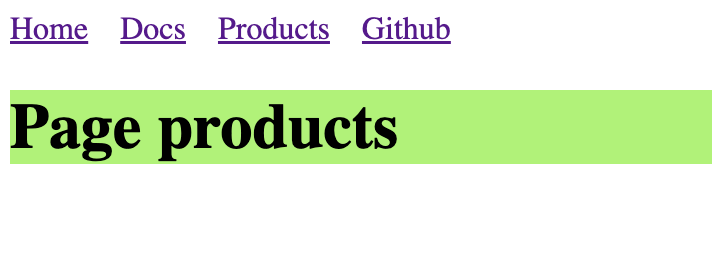
2016-09-18 17:39:11 +08:00
2023-01-18 10:18:07 +08:00
## 实现 Product UI 组件
2016-09-18 17:39:11 +08:00
2023-01-18 10:18:07 +08:00
随着应用的发展,你会需要在多个页面分享 UI 元素 (或在一个页面使用多次),在 Umi 里你可以把这部分抽成 component 。我们来编写一个 ProductList component,
2016-09-18 17:39:11 +08:00
2023-01-18 10:18:07 +08:00
新建 `src/components/ProductList.tsx` 文件,内容如下。
2016-09-18 17:39:11 +08:00
2020-07-08 16:15:11 +08:00
```tsx
2023-01-19 17:21:02 +08:00
import { Button, Popconfirm, Table } from 'antd';
2023-01-11 16:48:09 +08:00
import React from 'react';
2016-09-18 17:39:11 +08:00
2020-07-08 16:15:11 +08:00
const ProductList: React.FC< { products: { name: string }[]; onDelete: (id: string) => void }> = ({
onDelete,
products,
}) => {
2019-05-07 14:57:32 +08:00
const columns = [
{
title: 'Name',
dataIndex: 'name',
2016-09-18 17:39:11 +08:00
},
2019-05-07 14:57:32 +08:00
{
title: 'Actions',
2023-01-11 16:48:09 +08:00
render(text, record) {
2019-05-07 14:57:32 +08:00
return (
< Popconfirm title = "Delete?" onConfirm = {() = > onDelete(record.id)}>
< Button > Delete< / Button >
< / Popconfirm >
);
},
},
];
2023-01-18 10:18:07 +08:00
return < Table rowKey = "id" dataSource = {products} columns = {columns} / > ;
2016-09-18 17:39:11 +08:00
};
export default ProductList;
```
2023-01-18 10:18:07 +08:00
## 准备 Mock 数据
2016-09-18 17:39:11 +08:00
2023-01-18 10:18:07 +08:00
假设我们已经和后端约定好了 API 接口,那现在就可以使用 Mock 数据来在本地模拟出 API 应该要返回的数据,这样一来前后端开发就可以同时进行,不会因为后端 API 还在开发而导致前端的工作被阻塞。Umi 提供了开箱即用的 [Mock 功能 ](https://umijs.org/docs/guides/mock ),能够用方便简单的方式来完成 Mock 数据的设置。
2016-09-18 17:39:11 +08:00
2023-01-18 10:18:07 +08:00
创建 `mock` 目录,并在此目录下新增 `products.ts` 文件,内容如下。
2016-09-18 17:39:11 +08:00
2023-01-18 10:18:07 +08:00
```ts
2023-01-19 17:21:02 +08:00
import { defineMock } from 'umi';
2022-02-10 18:24:53 +08:00
2023-01-18 10:18:07 +08:00
type Product = {
id: string;
name: string;
};
let products: Product[] = [
{ id: '1', name: 'Umi' },
{ id: '2', name: 'Ant Design' },
{ id: '3', name: 'Ant Design Pro' },
{ id: '4', name: 'Dva' },
];
2023-01-19 17:21:02 +08:00
2023-01-18 10:18:07 +08:00
export default defineMock({
2023-01-29 12:29:21 +08:00
'GET /api/products': (_, res) => {
res.send({
status: 'ok',
data: products,
});
2023-01-18 10:18:07 +08:00
},
'DELETE /api/products/:id': (req, res) => {
products = products.filter((item) => item.id !== req.params.id);
res.send({ status: 'ok' });
2023-01-19 17:21:02 +08:00
},
2023-01-18 10:18:07 +08:00
});
2022-02-10 18:24:53 +08:00
```
2023-01-18 10:18:07 +08:00
然后访问 http://localhost:8000/api/products ,就能看到接口响应结果了。
2016-09-18 17:39:11 +08:00
2023-01-18 10:18:07 +08:00
## 完成 products 页
完成了 UI 组件和 Mock 数据,是时候把他们结合到一起了。这里需要用到请求方案,我们在这里的选择是 react-query( @tanstack/react -query, , , Umi 的 react-query 插件 ](https://umijs.org/docs/max/react-query )。
先编辑 `.umirc.ts` ,由于有探测到不能热更的配置项变更,配置文件保存后 umi dev 的 server 会自动重启。
```diff
import { defineConfig } from "umi";
export default defineConfig({
+ plugins: ['@umijs/plugins/dist/react-query'],
+ reactQuery: {},
routes: [
{ path: "/", component: "index" },
{ path: "/docs", component: "docs" },
{ path: "/products", component: "products" },
],
npmClient: 'pnpm',
});
2020-07-08 16:15:11 +08:00
```
2016-09-18 17:39:11 +08:00
2023-01-18 10:18:07 +08:00
再编辑 `src/pages/products.tsx` ,内容如下。
2016-09-18 17:39:11 +08:00
2020-07-08 16:15:11 +08:00
```tsx
2020-03-04 16:12:06 +08:00
import ProductList from '@/components/ProductList';
2023-01-19 17:21:02 +08:00
import axios from 'axios';
2023-01-11 16:48:09 +08:00
import React from 'react';
2023-01-19 17:21:02 +08:00
import { useMutation, useQuery, useQueryClient } from 'umi';
2023-01-18 10:18:07 +08:00
import styles from './products.less';
export default function Page() {
const queryClient = useQueryClient();
const productsQuery = useQuery(['products'], {
queryFn() {
return axios.get('/api/products').then((res) => res.data);
},
});
const productsDeleteMutation = useMutation({
mutationFn(id: string) {
return axios.delete(`/api/products/${id}`);
},
onSettled: () => {
queryClient.invalidateQueries({ queryKey: ['products'] });
},
2023-01-19 17:21:02 +08:00
});
2023-01-18 10:18:07 +08:00
if (productsQuery.isLoading) return null;
2016-09-18 17:39:11 +08:00
return (
< div >
2023-01-18 10:18:07 +08:00
< h1 className = {styles.title} > Page products< / h1 >
2023-01-19 17:21:02 +08:00
< ProductList
products={productsQuery.data.data}
onDelete={(id) => {
productsDeleteMutation.mutate(id);
}}
/>
2016-09-18 17:39:11 +08:00
< / div >
);
2023-01-18 10:18:07 +08:00
}
2016-09-18 17:39:11 +08:00
```
2023-01-18 10:18:07 +08:00
这里,我们通过 `useQuery()` 拉取来自 `/api/products` 的数据,然后在 `onDelete` 事件里通过 `useMutation()` 提交 DELETE 请求到 `/api/products/${id}` 进行删除操作。关于 react-query 的详细使用,可参考 [Umi 插件之 React Query ](https://umijs.org/docs/max/react-query ) 和 [React Query 官网 ](https://tanstack.com/query/ )。
2016-09-18 17:39:11 +08:00
2023-01-18 10:18:07 +08:00
保存后,你应该会看到如下界面。
2016-09-18 17:39:11 +08:00
2023-01-18 10:18:07 +08:00
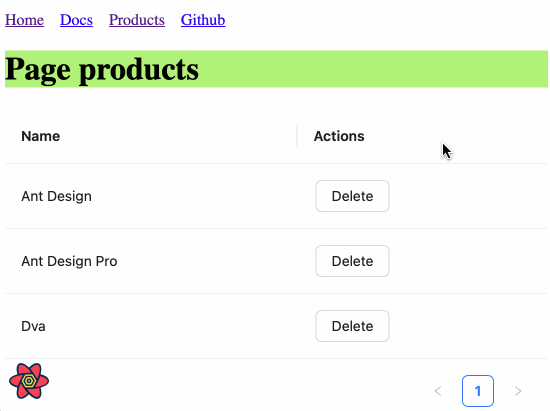
2016-09-18 17:39:11 +08:00
2020-07-08 16:15:11 +08:00
## ProLayout
2023-01-19 17:21:02 +08:00
一个标准的中后台页面,一般都需要一个布局,这个布局很多时候都是高度雷同的,[ProLayout](https://procomponents.ant.design/components/layout/) 封装了常用的菜单,面包屑,页头等功能,提供了一个不依赖的框架且开箱即用的高级布局组件。并且支持 `side` , `mix` , `top`
2020-07-08 16:15:11 +08:00
2023-01-18 10:18:07 +08:00
先修改配置,为每个路由新增 name 字段,用于给 ProLayout 做菜单渲染使用。
2020-07-08 16:15:11 +08:00
2023-01-18 10:18:07 +08:00
```diff
import { defineConfig } from "umi";
2020-07-08 16:15:11 +08:00
2023-01-18 10:18:07 +08:00
export default defineConfig({
routes: [
- { path: "/", component: "index" },
+ { path: "/", component: "index", name: "home" },
- { path: "/docs", component: "docs" },
+ { path: "/docs", component: "docs", name: "docs" },
- { path: "/products", component: "products" },
+ { path: "/products", component: "products", name: "products" },
],
plugins: ["@umijs/plugins/dist/react-query"],
reactQuery: {},
npmClient: "pnpm",
});
2020-07-08 16:15:11 +08:00
```
2023-01-18 10:18:07 +08:00
编辑 `src/layouts/index.tsx` ,内容如下。
2020-07-08 16:15:11 +08:00
```tsx
2023-01-18 10:18:07 +08:00
import { ProLayout } from '@ant-design/pro-layout';
2023-01-19 17:21:02 +08:00
import { Link, Outlet, useAppData, useLocation } from 'umi';
2020-07-08 16:15:11 +08:00
2023-01-18 10:18:07 +08:00
export default function Layout() {
const { clientRoutes } = useAppData();
const location = useLocation();
2020-07-08 16:15:11 +08:00
return (
2023-01-18 10:18:07 +08:00
< ProLayout
route={clientRoutes[0]}
location={location}
2023-06-14 16:28:38 +08:00
title="Umi x Ant Design"
2023-01-18 10:18:07 +08:00
menuItemRender={(menuItemProps, defaultDom) => {
if (menuItemProps.isUrl || menuItemProps.children) {
return defaultDom;
}
if (menuItemProps.path & & location.pathname !== menuItemProps.path) {
return (
< Link to = {menuItemProps.path} target = {menuItemProps.target} >
{defaultDom}
< / Link >
);
}
return defaultDom;
}}
>
< Outlet / >
< / ProLayout >
2020-07-08 16:15:11 +08:00
);
2023-01-18 10:18:07 +08:00
}
2020-07-08 16:15:11 +08:00
```
2023-04-08 16:07:09 +08:00
这里先用 umi 的 `useAppData` 拿到全局客户端路由 `clientRoutes` ,这是一份嵌套结构的路由表,我们把 `clientRoutes[0]` 传给 ProLayout; `useLocation()` 拿到 location 信息,也传给 ProLayout 来决定哪个菜单应该高亮;同时我们希望点击菜单时做路由跳转,需要定制 ProLayout 的 menuItemRender 方法。
2023-01-18 10:18:07 +08:00
聪明的你可能已经发现 `src/layouts/index.less` 已经没地方引用他了,为了保持项目文件的整洁,可以选择删掉他。
此时浏览器会自动刷新,如果顺利,你会看到如下界面。
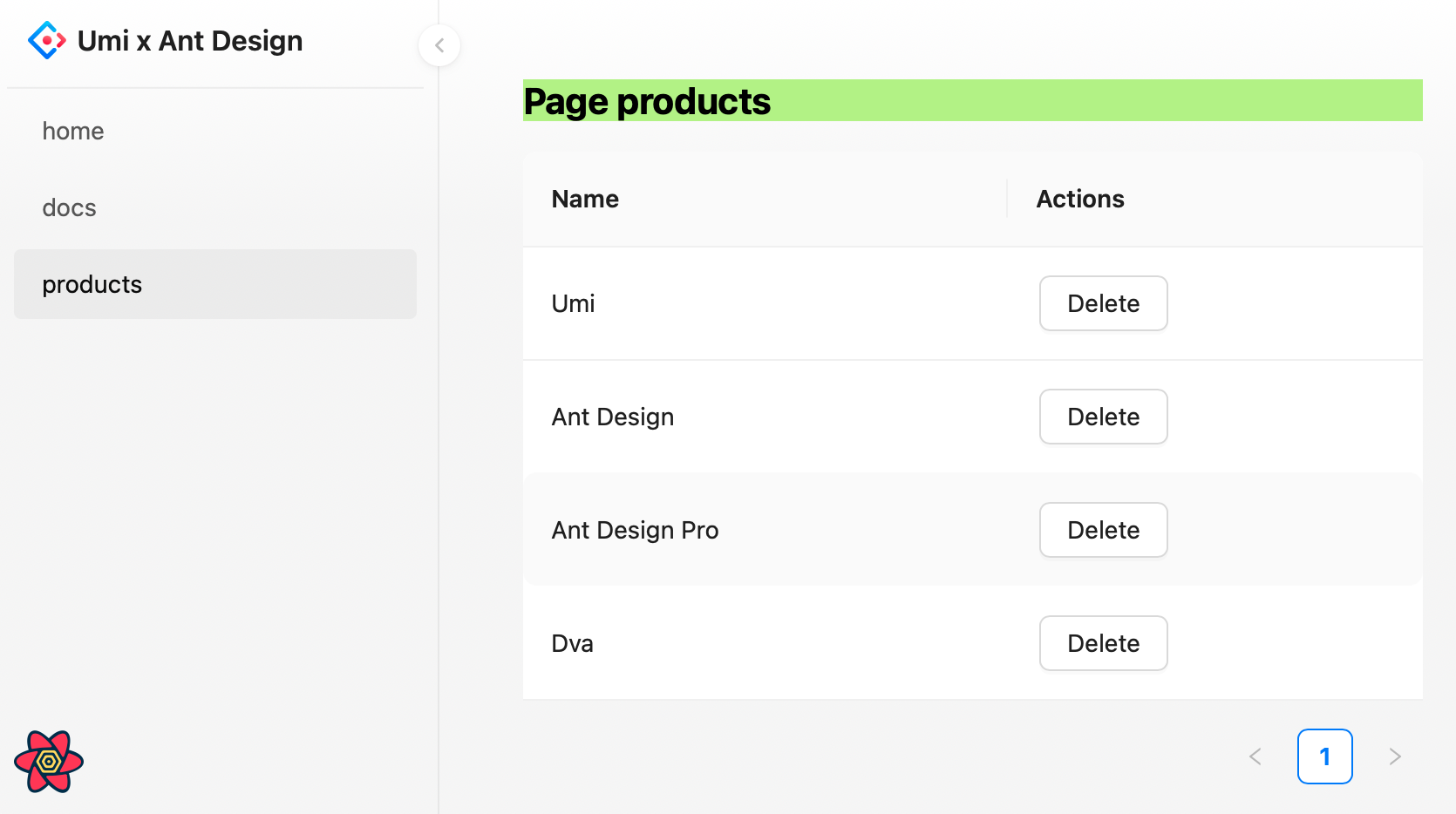
2020-07-08 16:15:11 +08:00
2016-09-18 17:39:11 +08:00
## 构建应用
2023-01-18 10:18:07 +08:00
完成开发并且在开发环境验证之后,就需要部署给我们的用户了,执行以下命令。
2020-03-04 16:12:06 +08:00
```bash
2023-01-18 10:18:07 +08:00
$ npm run build
info - Umi v4.0.46
✔ Webpack
Compiled successfully in 5.31s
info - File sizes after gzip:
122.45 kB dist/umi.js
575 B dist/src__pages__products.async.js
312 B dist/src__pages__index.async.js
291 B dist/layouts__index.async.js
100 B dist/layouts__index.chunk.css
55 B dist/src__pages__products.chunk.css
event - Build index.html
2020-03-04 16:12:06 +08:00
```
2016-09-18 17:39:11 +08:00
2023-01-19 17:21:02 +08:00
构建会打包所有的资源,包含 JavaScript, CSS, Web Fonts, 图片, Html 等。你可以在 `dist/`
2016-09-18 17:39:11 +08:00
## 下一步
我们已经完成了一个简单应用,你可能还有很多疑问,比如:
2019-05-07 14:57:32 +08:00
- 如何统一处理出错?
- 如何处理更多路由,比如动态路由,嵌套路由,权限路由等?
2023-01-18 10:18:07 +08:00
- 如何使用数据流方案?
- 如何修改 webpack 配置或切换到 vite 构建模式?
2019-05-07 14:57:32 +08:00
- 等等
2016-09-18 17:39:11 +08:00
你可以:
2023-01-19 17:21:02 +08:00
- 访问 Umi 官网 ](https://umijs.org/ )
- 了解 Umi 的路由 ](https://umijs.org/docs/guides/routes )
- 了解比 Umi 集成度更高的 Umi Max ](https://umijs.org/docs/max/introduce )
- 了解开箱即用的中后台脚手架 Ant Design Pro ](https://pro.ant.design/ )
- 了解高级布局 ProLayout ](https://procomponents.ant.design/components/layout )
- 了解高级表格 ProTable ](https://procomponents.ant.design/components/table )