2016-08-15 07:54:01 +08:00
---
category: Components
cols: 1
2016-11-09 14:43:32 +08:00
type: Data Display
2016-08-15 07:54:01 +08:00
title: Table
---
A table displays rows data.
2016-09-10 13:43:30 +08:00
## When To Use
2016-08-15 07:54:01 +08:00
2016-11-29 17:13:24 +08:00
- To display a collection of structured data.
- To sort, search, paginate, filter data.
2016-08-15 07:54:01 +08:00
2016-09-10 13:43:30 +08:00
## How To Use
2016-08-15 07:54:01 +08:00
2016-10-25 21:10:31 +08:00
Specify `dataSource` of Table whose value is an array of data.
2016-08-15 07:54:01 +08:00
```jsx
const dataSource = [{
key: '1',
name: 'Mike',
age: 32,
address: '10 Downing Street'
}, {
key: '2',
name: 'John',
age: 42,
address: '10 Downing Street'
}];
const columns = [{
title: 'Name',
dataIndex: 'name',
key: 'name',
}, {
title: 'Age',
dataIndex: 'age',
key: 'age',
}, {
title: 'Address',
dataIndex: 'address',
key: 'address',
}];
< Table dataSource = {dataSource} columns = {columns} / >
```
## API
### Table
2016-10-19 14:06:36 +08:00
| Property | Description | Type | Default |
2016-08-15 07:54:01 +08:00
|---------------|--------------------------|-----------------|--------------|
2017-01-20 20:10:50 +08:00
| rowSelection | row selection [config ](#rowSelection ) | object | null |
| pagination | pagination [config ](/components/pagination/ ), hide it via setting to `false` | object | |
2017-02-09 22:43:58 +08:00
| size | size of table: `default` , `middle` or `small` | string | `default` |
2017-01-20 20:10:50 +08:00
| dataSource | data record array to be rendered | any[] | |
| columns | columns of table | [ColumnProps ](https://git.io/vMMXC )[] | - |
| rowKey | get row's key, could be a string or function | string\|Function(record):string | 'key' |
2016-08-15 07:54:01 +08:00
| rowClassName | get row's className | Function(record, index):string | - |
| expandedRowRender | expanded container render for each row | Function | - |
2017-01-20 20:10:50 +08:00
| defaultExpandedRowKeys | initial expanded row keys | string[] | - |
| expandedRowKeys | current expanded rows keys | string[] | - |
| defaultExpandAllRows | expand all rows initially | boolean | false |
2016-10-19 14:06:36 +08:00
| onExpandedRowsChange | function to call when the expanded rows change | Function(expandedRows) | |
| onExpand | function to call when click expand icon | Function(expanded, record) | |
2016-08-15 07:54:01 +08:00
| onChange | callback that is called when pagination, filters, sorter is changed | Function(pagination, filters, sorter) | |
2017-01-20 20:10:50 +08:00
| loading | loading status of table | boolean | false |
| locale | i18n text include filter, sort, empty text...etc | object | filterConfirm: 'Ok' < br > filterReset: 'Reset' < br > emptyText: 'No Data' < br > [Default ](https://github.com/ant-design/ant-design/issues/575#issuecomment-159169511 ) |
| indentSize | index pixel size of tree data | number | 15 |
2017-06-21 07:29:46 +08:00
| onRowClick | callback that is called when click a row | Function(record, index, event) | - |
2017-06-29 20:30:07 +08:00
| onRowDoubleClick| callback that is called when double click a row | Function(record, index, event) | - |
2017-01-20 20:10:50 +08:00
| bordered | whether to show table border completely | boolean | false |
| showHeader | whether to show table header | boolean | true |
2016-08-15 07:54:01 +08:00
| footer | table footer renderer | Function(currentPageData) | |
| title | table title renderer | Function(currentPageData) | |
2017-01-20 20:10:50 +08:00
| scroll | whether table can be scroll in x/y direction, `x` or `y` can be a number that indicated the width and height of table body | object | - |
2016-08-15 07:54:01 +08:00
### Column
2017-06-21 07:29:46 +08:00
One of Property `columns` for describing column, Column has the same API.
2016-08-15 07:54:01 +08:00
2016-10-19 14:06:36 +08:00
| Property | Description | Type | Default |
2016-08-15 07:54:01 +08:00
|---------------|--------------------------|-----------------|--------------|
2017-01-20 20:10:50 +08:00
| title | title of this column | string\|ReactNode | - |
2017-06-21 07:29:46 +08:00
| key | key of this column, you can ignore this prop if you've set a unique `dataIndex` | string | - |
2017-01-20 20:10:50 +08:00
| dataIndex | display field of the data record, could be set like `a.b.c` | string | - |
2016-08-15 07:54:01 +08:00
| render | renderer of table cell, has three params: text, record and index of this row. The render value should be a ReactNode, or a object for [colSpan/rowSpan config ](#demo-colspan-rowspan ) | Function(text, record, index) {} | - |
2017-01-20 20:10:50 +08:00
| filters | filter menu config | object[] | - |
2016-08-15 07:54:01 +08:00
| onFilter | callback that is called when when click confirm filter button | Function | - |
2017-01-20 20:10:50 +08:00
| filterMultiple | whether to select multiple filtered item | boolean | true |
| filterDropdown | customized filter overlay | ReactNode | - |
| filterDropdownVisible | whether filterDropdown is visible | boolean | - |
2016-11-14 17:53:02 +08:00
| onFilterDropdownVisibleChange | called when filterDropdownVisible is changed | function(visible) {} | - |
2017-03-27 17:38:14 +08:00
| filteredValue | controlled filtered value, filter icon will highlight. | string[] | - |
2017-06-21 07:29:46 +08:00
| filtered | whether the dataSource is filtered | boolean | false |
2017-03-27 17:38:14 +08:00
| filterIcon | customized filter icon | ReactNode | false |
2017-03-16 22:35:52 +08:00
| sorter | sort function for local sort, see [Array.sort ](https://developer.mozilla.org/en-US/docs/Web/JavaScript/Reference/Global_Objects/Array/sort )'s compareFunction. If you need sort buttons only, set it `true` | Function\|boolean | - |
2017-01-20 20:10:50 +08:00
| colSpan | span of this column's title | number | |
| width | width of this column | string\|number | - |
| className | className of this column | string | - |
| fixed | set column to be fixed: `true` (same as left) `'left'` `'right'` | boolean\|string | false |
| sortOrder | controlled sorted value: `'ascend'` `'descend'` `false` | boolean\|string | - |
2016-11-23 19:45:01 +08:00
| onCellClick | callback when click cell | Function(record, event) | - |
2016-08-15 07:54:01 +08:00
2016-11-22 10:11:12 +08:00
### ColumnGroup
| Property | Description | Type | Default |
|---------------|--------------------------|-----------------|--------------|
2017-01-20 20:10:50 +08:00
| title | title of the column group | string\|ReactNode | - |
2016-11-22 10:11:12 +08:00
2016-08-15 07:54:01 +08:00
### rowSelection
Properties for selection.
2016-10-19 14:06:36 +08:00
| Property | Description | Type | Default |
2016-08-15 07:54:01 +08:00
|---------------|--------------------------|-----------------|--------------|
2017-01-20 20:10:50 +08:00
| type | `checkbox` or `radio` | string | `checkbox` |
| selectedRowKeys | controlled selected row keys | string[] | [] |
2016-08-15 07:54:01 +08:00
| onChange | callback that is called when selected rows change | Function(selectedRowKeys, selectedRows) | - |
| getCheckboxProps | get Checkbox or Radio props | Function(record) | - |
| onSelect | callback that is called when select/deselect one row | Function(record, selected, selectedRows) | - |
| onSelectAll | callback that is called when select/deselect all | Function(selected, selectedRows, changeRows) | - |
2017-02-23 19:29:47 +08:00
| onSelectInvert | callback that is called when select invert | Function(selectedRows) | - |
2017-03-24 11:44:36 +08:00
| selections | custom selection [config ](#rowSelection ), show default selections via setting to `true` | object[] | - |
2017-02-23 19:29:47 +08:00
### selection
| Property | Description | Type | Default |
|---------------|--------------------------|-----------------|--------------|
| key | key of this selection | string | - |
| text | display text is this selection | string\|React.ReactNode | - |
| onSelect | callback when click this selection | Function(changeableRowKeys) | - |
2016-08-15 07:54:01 +08:00
2017-01-11 19:52:43 +08:00
## Using in TypeScript
```jsx
import { Table } from 'antd';
import { TableColumnConfig } from 'antd/lib/table/Table';
interface IUser {
key: number,
name: string;
}
const columns: TableColumnConfig< IUser > [] = [{
key: 'name',
title: 'Name',
dataIndex: 'name',
}];
const data: IUser[] = [{
key: 0,
name: 'Jack',
}];
class UserTable extends Table< IUser > {}
< UserTable columns = {columns} dataSource = {data} / >
// Use JSX style API
class NameColumn extends Table.Column< IUser > {}
< UserTable dataSource = {data} >
< NameColumn key = "name" title = "Name" dataIndex = "name" / >
< / UserTable >
```
2016-08-15 07:54:01 +08:00
## Note
2017-06-21 07:29:46 +08:00
According to [React documentation ](https://facebook.github.io/react/docs/lists-and-keys.html#keys ), every child in array should be assigned a unique key. The value inside `dataSource` and `columns` should follow this in Table, and `dataSource[i].key` would be treated as key value default for `dataSource` .
2016-08-15 07:54:01 +08:00
If `dataSource[i].key` is not existed, then you should specify the primary key of dataSource value via `rowKey` . If not, warnings like above will show in browser console.
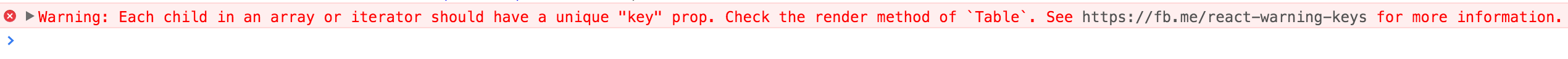
```jsx
// primary key is uid
return < Table rowKey = "uid" / > ;
// or
return < Table rowKey = {record = > record.uid} />;
```