* build: try to use dumi as doc tool
* docs: migrate demo structure to dumi way
* refactor: use type export & import
* docs: migrate demo previewer to dumi
* docs: create empty layout & components
* docs: apply custom rehype plugin
* docs: create empty extra pages
* docs: Add Banner component
* chore: move theme tsconfig.json
* docs: home page init
* docs: migrate header (#37896)
* docs: header
* docs: update
* docs: home init
* clean up
* test: fix site lint
* chore: tsc ignore demo
* chore: dumi demo migrate script
* chore: cards
* docs: home layout
* docs: Update locale logic
* docs: fix getLink logic
* chore: fix ci (#37899)
* chore: fix ci
* ci: remove check-ts-demo
* ci: preview build
* test: ignore demo.tsx
* chore: update script
* test: update snapshot
* test: update node and image test
* chore: add .surgeignore
* docs: layout providers (#37908)
* docs: add components sidebar (#37923)
* docs: sidebar
* docs: update docs title
* docs: update design doc
* chore: code clean
* docs: handle changelog page
* docs: add title
* docs: add subtitle
* docs: active header nav
* chore: code clean
* docs: overview
* chore: code clean
* docs: update intl (#37918)
* docs: update intl
* chore: code clean
* docs: update favicons
* chore: update testPathIgnorePatterns
* chore: code clean
* chore: code clean
* chore: copy 404.html (#37996)
* docs: Home page theme picker
* chore: Update migrate script
* docs: home page update
* docs: theme editor style
* docs: theme lang
* chore: update migrate.js
* docs: fix demo (#38094)
* chore: update migrate.js
* docs: update md
* docs: update demo
* test: fix snapshot
* chore: move debug to code attr in migrate script
* chore: update md
Co-authored-by: PeachScript <scdzwyxst@gmail.com>
* feat: overview page
* feat: Migrate `404` page (#38118)
* feat: migrate IconSearch component (#37916)
* feat<site/IconSearch>: copy IconDisplay from site to .dumi
* feat<site/IconSearch>: change docs of icon
* feat<site/IconSearch>: tweak
* feat<site/IconSearch>: use useIntl instead of injectIntl
* feat<site/IconSearch>: fix ts type error
* feat<site/IconSearch>: use intl.formatMessage to render text
* docs: Adjust home btn sizw
* docs: Update doc
* feat: v5 site overview page (#38131)
* feat: site
* fix: fix
* feat: v5 site overview page
* fix: fix path
* fix: fix
* fix: fix
* docs: fix margin logic
* feat: v5 site change-log page (#38137)
* feat: v5 site change-log page (#38162)
* docs: site redirect to home pag
* docs: theme picker
* docs: use react-intl from dumi (#38183)
* docs: Theme Picker
* docs: update dumi config
* docs: home back fix
* docs: picker colorful
* docs: locale of it
* docs: update components desc
* docs: site of links
* docs: update components list
* docs: update desc
* feat: Migrate `DemoWrapper` component (#38166)
* feat: Migrate `DemoWrapper` component
* feat: remove invalid comments and add comment for `key` prop
* docs: FloatButton pure panel
* chore: update demo
* chore: update dumi config
* Revert "chore: update demo"
This reverts commit 028265d3ba.
* chore: test logic adjust to support cnpm modules
* chore: add locale alias
* docs: /index to /
* docs: add locale redirect head script
* chore: adjust compact
* docs: fix missing token
* feat: compact switch
* chore: code clean
* docs: update home
* docs: fix radius token
* docs: hash of it
* chore: adjust home page
* docs: Add background map
* docs: site theme bac logic
* docs: avatar
* docs: update logo color
* docs: home banner
* docs: adjust tour size
* docs: purepanl update
* docs: transfooter
* docs: update banner gif
* docs: content (#38361)
* docs: title & EditButton
* docs: content
* chore: fix toc
* docs: resource page
* docs: transform resource data from hast
* docs: filename & Resource Card
* chore: enable prerender
* chore: remove less
* docs: toc style
* chore: fix lint
* docs: fix Layout page
* docs: fix CP page
* chore: update demos
* docs: workaround for export dynamic html
* chore: enable demo eslint
* docs: table style
* fix: header shadow
* chore: update snapshot
* fix: toc style
* docs: add title
* docs: Adjust site
* feat: helmet
* docs: site css
* fix: description
* feat: toc debug
* docs: update config-provider
* feat: use colorPanel
* fix: colorPanel value
* feat: anchor ink ball style
* feat: apply theme editor
* fix: code block style
* chore: update demo
* chore: fix lint
* chore: code clean
* chore: update snapshot
* feat: ts2js
* chore: description
* docs: site ready for ssr
includes:
- move client render logic to useEffect in site theme
- extract antd cssinjs to a single css file like bisheng
- workaround to support react@18 pipeableStream for emotion
* chore: bump testing lib
* docs: font size of title
* chore: remove react-sortable-hoc
* chore: update snapshot
* chore: update script
Co-authored-by: PeachScript <scdzwyxst@gmail.com>
Co-authored-by: MadCcc <1075746765@qq.com>
Co-authored-by: zqran <uuxnet@gmail.com>
Co-authored-by: TrickyPi <530257315@qq.com>
Co-authored-by: lijianan <574980606@qq.com>
9.5 KiB
| group | type | order | title |
|---|---|---|---|
| 设计模式 | 全局规则 | 6 | 按钮 |
设计目标
- 指导用户采取你希望他们采取的行动。
- 帮助用户避免犯错。
类型
常规按钮

① 次按钮
常规按钮,用于非主要动作。如果不确定选择哪种按钮,次按钮永远是最安全的选择。
② 主按钮
突出“完成”、“推荐”类操作;一个按钮区最多使用一个主按钮。
③ 文字按钮
弱化的按钮,采用更轻量的按钮样式,可用于需大面积展示按钮场景,例如表格组件中的操作列。
④ 图标按钮
图标提供视觉线索,避免逐字阅读按钮文案,更高效地使用界面。
- 需要在较小的空间内展示尽量多的按钮。
- 使用纯图标按钮必须有 Tooltip 提示按钮含义。
⑤ 在按钮中添加图标
用于对按钮含义补充解释,提高按钮识别效率。
按钮强调

常规按钮类型呈现出不同的强调程度,使用者可以据此变化出合适的按钮类型:
Do&Don't




特殊按钮
虚线按钮 Dashed button

用于引导用户在一个区域中添加内容。
危险按钮 Danger button



警示用户该操作存在风险。
幽灵按钮 Ghost button
置于复杂或较深的背景中,避免按钮突兀地破坏背景的整体性。该场景下可灵活定制样式。

行动号召按钮 Call to action

经常独立出现,行动号召按钮就像是电脑在对用户大声说“跟我来吧”,有点命令用户点击的意味,通常出现于 landing page 或者 一些引导性场景。最大可以将按钮放宽到与父区域等宽。一个屏幕空间中,建议只有一个行动号召按钮。
位置
按钮区
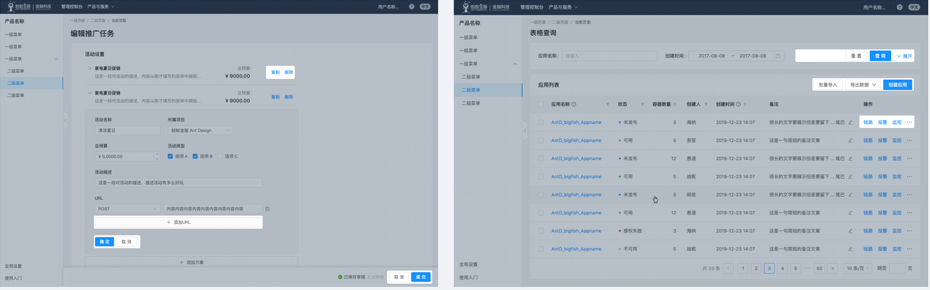
按钮区是用于放置按钮的区域,一个按钮区内可以有多个按钮。
跟随内容的按钮区
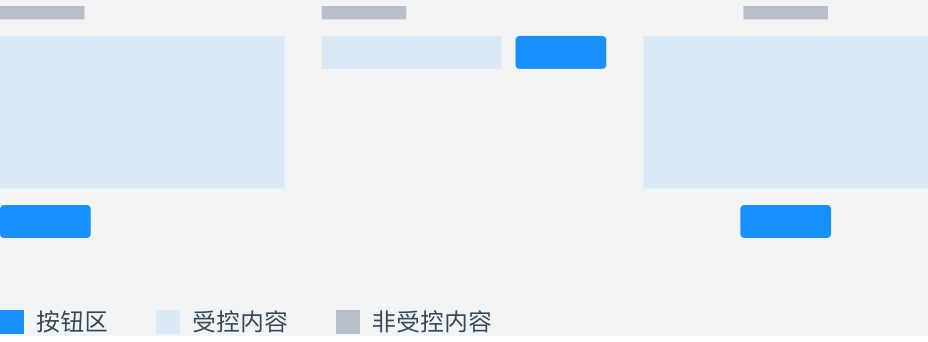
按钮区跟随受控内容。将按钮区放置于用户浏览路径中,便于被用户发现。
工具栏中的按钮区

工具栏中的按钮区,靠右放置。控制工具栏控制的内容范围。
如何确定按钮区的放置位置?
页面/卡片/一组信息都能够呈现一个主题,主题的描述可以抽象为三个区域:

- Header:主题的标题和摘要信息内容区的导航等
- Body:具体内容
- Footer:主题的补充信息和工具栏等
将按钮区放置在不同的区域,有不同的含义:见右图。
也存在一些特殊情况,将“完成”主题类的动作放在 Header 区。例如,编辑器中为了最大化编辑空间,将“完成”类动作放到了右上角。
什么时候需要在 Footer 中放置按钮区?

为避免页脚工具栏滥用,我们不推荐使用页脚工具栏,仅建议以下两种场景使用:
- 1)对象详情页,「推进」对象的进展,例如审批流「通过」「驳回」。
- 2)异常复杂的表单页,表单的内容复杂到需要切分为多张卡片。
按钮顺序
按钮顺序

推荐操作是阅读的起点,折叠内容始终在最右侧。
如何确定按钮顺序?
- 对话习惯:按钮放置顺序类似于电脑和用户的对话,优先询问用户可能需要执行的操作,或你希望用户执行的操作,最后向用户提供存在风险的操作。
- 方向性含义:例如,具有返回意义的按钮,应该放在左侧,暗示其方向是回到之前,例如上一步。
按钮组


多个按钮形成一组时,将按钮排列在一起即可。
有很多按钮组,如何确定顺序

工具栏中的操作类型很多,我们会倾向于将变化较少的内容位置固化。以表格工具栏举例,排列逻辑如下:
- 业务逻辑:「推进」进程的操作。例如:编辑、新建、发布、保存、取消、撤回等;
- 视图控制:控制内容展示的形式。例如:全屏、表格密度、放大缩小、布局控制等;
- 其他:刷新、分享、设置等;
- 溢出:被折叠的操作,若进行响应式设计,从右往左折叠至溢出操作。
按钮分组
当需要布置的按钮数量过多,可以把相关的动作组成一组,并采用相似的视觉设计。当某一个按钮是首要动作时仍可使用主按钮强调。

按主次折叠部分按钮


平铺每个按钮:优先推荐通过间距来区隔分组,也可以使用分割线来区隔视觉相似的按钮组。
文案


文案需清楚传达用户按下按钮时系统将执行的操作。
- 必须使用动词。(下拉按钮除外)
- 与语境紧密关联,用语简练。
Ant Design 组件中默认使用 “确定 / 取消”文案 ,但你仍然可以通过以下方式优化按钮文案:
-
描述任务结果。
发布、登录、注册
-
主要操作也为否定含义时,强调后果。
你确定要删除它吗?删除 / 取消