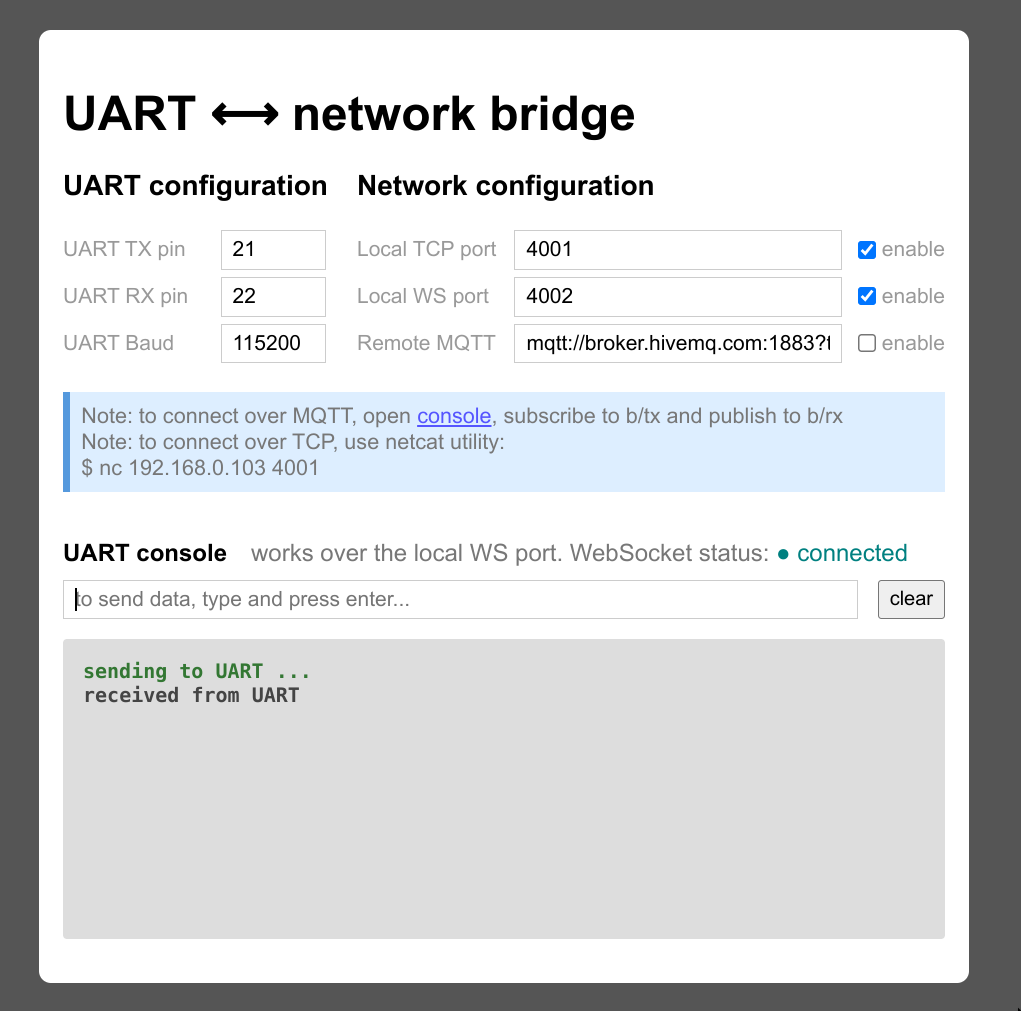mirror of
https://github.com/cesanta/mongoose.git
synced 2024-12-15 18:09:15 +08:00
| .. | ||
| main | ||
| CMakeLists.txt | ||
| make | ||
| Makefile | ||
| partitions.csv | ||
| README.md | ||
| sdkconfig.defaults | ||
A UART to network bridge for ESP32
This example is a demonstration of how Mongoose Library could be integrated into an embedded device and provide a UART-to-Network bridge capability:
- A device opens listening TCP port and Websocket port and waits for connections
- When a client connects, data is exchanged with the device's UART
- Everything that client send, is sent to the UART
- Everything that is read from the UART, gets sent to the client
- Multiple clients are allowed
- Live UART console allows to talk to the UART from the web page
- Web UI is hardcoded into the binary and does not need a filesystem
Screenshots
Build and flash
Build requires Docker installed, and uses Espressif's ESP-IDF docker image:
make build
make flash PORT=/dev/YOURSERIAL
Flash pre-built firmware
You can flash a pre-built firmware to the ESP32 device using the following instructions:
- Connect your ESP32 device to the workstation. It should be accessible via a serial port
- Download and unzip ESP32 flashing tool from https://mongoose.ws/downloads/esputil.zip
- Download a prebuilt firmware https://mongoose.ws/downloads/uart-bridge.hex into the unzipped directory
- Start command prompt (or terminal on Mac/Linux). Run
cd PATH/TO/esputilto go into the unzippedesputil/directory. After that, run the following command (changeCOMPORTto the board's serial port):
| OS | Command |
|---|---|
| Windows | |
| Linux | |
| MacOS | |
Next step is to monitor and follow the instructions.
esputil -p COMPORT monitor
Note: if monitor command shows constant restarts, the flash parameters
settings can be wrong. Reflash your device with -fp ... flash parameters
settings. For example, WROOM-32 based boards use -fp 0x220:
esputil -p COMPORT -fp 0x220 flash uart-bridge.hex
For more on possible options for flash parameters, see https://github.com/cpq/mdk#flash-parameters