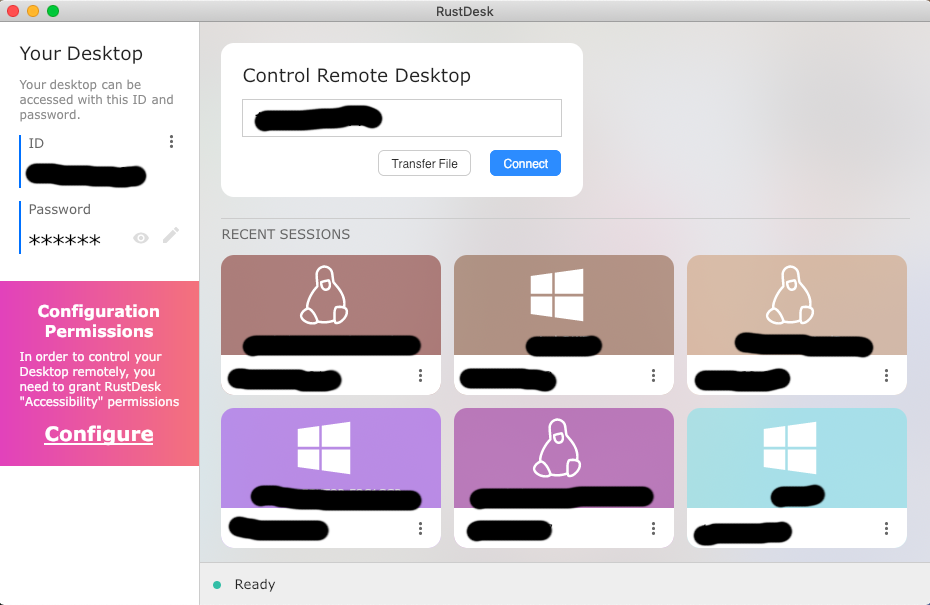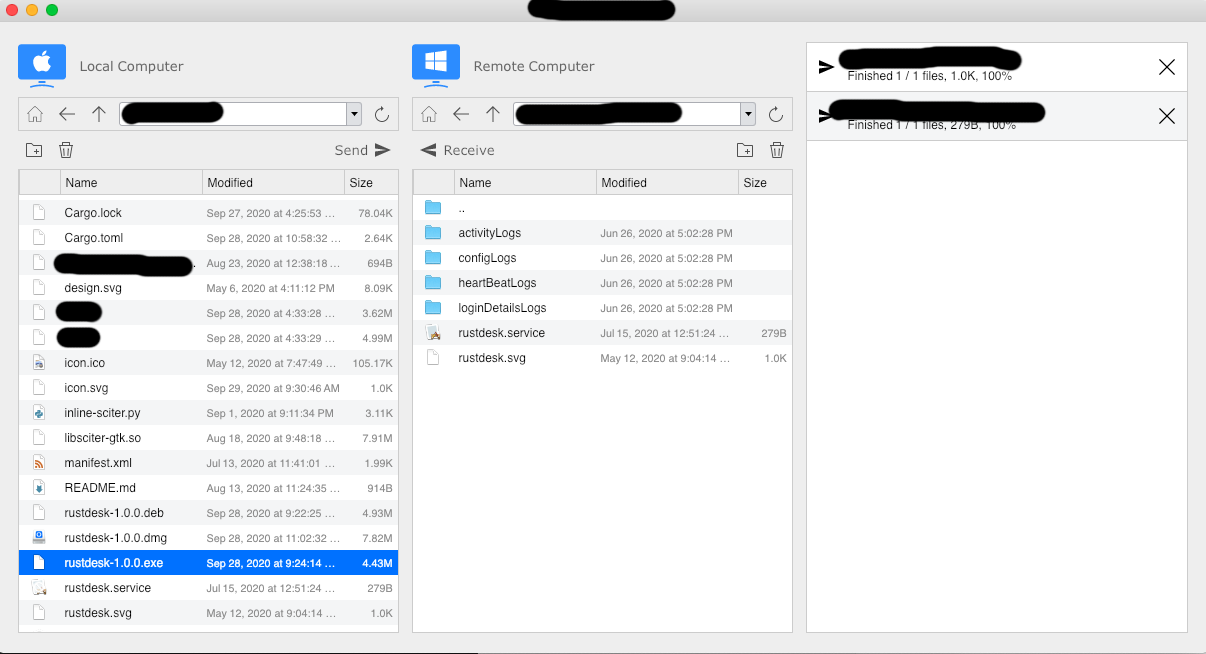2022-02-16 18:27:36 +08:00
< p align = "center" >
2023-07-24 17:46:05 +08:00
< img src = "../res/logo-header.svg" alt = "RustDesk - il tuo desktop remoto" > < br >
< a href = "#server-pubblici-gratuiti" > Server< / a > •
2022-02-16 18:27:36 +08:00
< a href = "#passaggi-per-la-compilazione" > Compilazione< / a > •
< a href = "#come-compilare-con-docker" > Docker< / a > •
< a href = "#struttura-dei-file" > Struttura< / a > •
2023-07-24 17:46:05 +08:00
< a href = "#screenshots" > Schermate< / a > < br >
2023-03-06 06:01:32 +08:00
[< a href = "../README.md" > English< / a > ] | [< a href = "README-UA.md" > Українська< / a > ] | [< a href = "README-CS.md" > česky< / a > ] | [< a href = "README-ZH.md" > 中文< / a > ] | [< a href = "README-HU.md" > Magyar< / a > ] | [< a href = "README-ES.md" > Español< / a > ] | [< a href = "README-FA.md" > فارسی< / a > ] | [< a href = "README-FR.md" > Français< / a > ] | [< a href = "README-DE.md" > Deutsch< / a > ] | [< a href = "README-PL.md" > Polski< / a > ] | [< a href = "README-ID.md" > Indonesian< / a > ] | [< a href = "README-FI.md" > Suomi< / a > ] | [< a href = "README-ML.md" > മലയാളം< / a > ] | [< a href = "README-JP.md" > 日本語< / a > ] | [< a href = "README-NL.md" > Nederlands< / a > ] | [< a href = "README-RU.md" > Русский< / a > ] | [< a href = "README-PTBR.md" > Português (Brasil)< / a > ] | [< a href = "README-EO.md" > Esperanto< / a > ] | [< a href = "README-KR.md" > 한국어< / a > ] | [< a href = "README-AR.md" > العربي< / a > ] | [< a href = "README-VN.md" > Tiếng Việt< / a > ] | [< a href = "README-GR.md" > Ελληνικά< / a > ]< br >
2023-07-24 17:46:05 +08:00
< b > Abbiamo bisogno del tuo aiuto per tradurre questo file README e la < a href = "https://github.com/rustdesk/rustdesk/tree/master/src/lang" > UI RustDesk< / a > nella tua lingua nativa< / b >
2022-02-16 18:27:36 +08:00
< / p >
2023-07-24 17:46:05 +08:00
Chatta con noi su: [Discord ](https://discord.gg/nDceKgxnkV ) | [Twitter ](https://twitter.com/rustdesk ) | [Reddit ](https://www.reddit.com/r/rustdesk )
2022-02-16 18:27:36 +08:00
[](https://ko-fi.com/I2I04VU09)
2023-07-24 17:46:05 +08:00
Ancora un altro software per il controllo remoto del desktop, scritto in Rust.
Funziona immediatamente, nessuna configurazione richiesta. Hai il pieno controllo dei tuoi dati, senza preoccupazioni per la sicurezza.
Puoi usare il nostro server rendezvous/relay, [configurare il tuo server ](https://rustdesk.com/server ) o [realizzare il tuo server rendezvous/relay ](https://github.com/rustdesk/rustdesk-server-demo ).
2022-02-16 18:27:36 +08:00
2023-07-24 17:46:05 +08:00
RustDesk accoglie il contributo di tutti.
2023-07-24 19:39:06 +08:00
Per ulteriori informazioni su come iniziare a contribuire, vedi [`docs/CONTRIBUTING-IT.md` ](CONTRIBUTING.md ).
2022-02-16 18:27:36 +08:00
2023-07-24 19:39:06 +08:00
[**DOWNLOAD PROGRAMMA** ](https://github.com/rustdesk/rustdesk/releases )
2022-02-16 18:27:36 +08:00
## Server pubblici gratuiti
2023-07-24 17:46:05 +08:00
Qui sotto trovi i server che possono essere usati gratuitamente, la lista potrebbe cambiare nel tempo.
Se non sei vicino a uno di questi server, la connessione potrebbe essere lenta.
| Posizione | Venditore | Specifiche |
2022-02-16 18:27:36 +08:00
| --------- | ------------- | ------------------ |
2023-07-24 17:46:05 +08:00
| Germania | Hetzner | 2 vCPU / 4GB RAM |
| Ucraina (Kyev) | [dc.volia ](https://dc.volia.com ) | 2 vCPU / 4GB RAM |
2022-02-16 18:27:36 +08:00
## Dipendenze
2023-07-24 17:46:05 +08:00
La versione Desktop usa per la GUI [sciter ](https://sciter.com/ ), per favore scarica la libreria dinamica sciter.
2022-02-16 18:27:36 +08:00
[Windows ](https://raw.githubusercontent.com/c-smile/sciter-sdk/master/bin.win/x64/sciter.dll ) |
[Linux ](https://raw.githubusercontent.com/c-smile/sciter-sdk/master/bin.lnx/x64/libsciter-gtk.so ) |
[MacOS ](https://raw.githubusercontent.com/c-smile/sciter-sdk/master/bin.osx/libsciter.dylib )
## Passaggi per la compilazione
- Prepara l'ambiente per lo sviluppo e compilazione in Rust e C++
- Installa [vcpkg ](https://github.com/microsoft/vcpkg ), e imposta correttamente la variabile d'ambiente `VCPKG_ROOT`
2023-05-09 11:40:33 +08:00
- Windows: vcpkg install libvpx:x64-windows-static libyuv:x64-windows-static opus:x64-windows-static aom:x64-windows-static
- Linux/MacOS: vcpkg install libvpx libyuv opus aom
2022-02-16 18:27:36 +08:00
- Esegui `cargo run`
2023-07-24 17:46:05 +08:00
## Come compilare in Linux
2022-02-16 18:27:36 +08:00
### Ubuntu 18 (Debian 10)
```sh
sudo apt install -y g++ gcc git curl wget nasm yasm libgtk-3-dev clang libxcb-randr0-dev libxdo-dev libxfixes-dev libxcb-shape0-dev libxcb-xfixes0-dev libasound2-dev libpulse-dev cmake
```
### Fedora 28 (CentOS 8)
```sh
sudo yum -y install gcc-c++ git curl wget nasm yasm gcc gtk3-devel clang libxcb-devel libxdo-devel libXfixes-devel pulseaudio-libs-devel cmake alsa-lib-devel
```
### Arch (Manjaro)
```sh
2022-09-29 10:51:50 +08:00
sudo pacman -Syu --needed unzip git cmake gcc curl wget yasm nasm zip make pkg-config clang gtk3 xdotool libxcb libxfixes alsa-lib pipewire
2022-02-16 18:27:36 +08:00
```
2023-07-24 17:46:05 +08:00
### Installa vcpkg
2022-02-16 18:27:36 +08:00
```sh
git clone https://github.com/microsoft/vcpkg
cd vcpkg
2023-05-09 11:40:33 +08:00
git checkout 2023.04.15
2022-02-16 18:27:36 +08:00
cd ..
vcpkg/bootstrap-vcpkg.sh
export VCPKG_ROOT=$HOME/vcpkg
2023-05-09 11:40:33 +08:00
vcpkg/vcpkg install libvpx libyuv opus aom
2022-02-16 18:27:36 +08:00
```
2023-07-24 17:46:05 +08:00
### Correzione libvpx (per Fedora)
2022-02-16 18:27:36 +08:00
```sh
cd vcpkg/buildtrees/libvpx/src
cd *
./configure
sed -i 's/CFLAGS+=-I/CFLAGS+=-fPIC -I/g' Makefile
sed -i 's/CXXFLAGS+=-I/CXXFLAGS+=-fPIC -I/g' Makefile
make
cp libvpx.a $HOME/vcpkg/installed/x64-linux/lib/
cd
```
### Compilazione
```sh
curl --proto '=https' --tlsv1.2 -sSf https://sh.rustup.rs | sh
source $HOME/.cargo/env
git clone https://github.com/rustdesk/rustdesk
cd rustdesk
mkdir -p target/debug
wget https://raw.githubusercontent.com/c-smile/sciter-sdk/master/bin.lnx/x64/libsciter-gtk.so
mv libsciter-gtk.so target/debug
VCPKG_ROOT=$HOME/vcpkg cargo run
```
2023-07-24 17:46:05 +08:00
### Cambiare Wayland in X11 (Xorg)
2022-02-16 18:27:36 +08:00
2023-07-24 17:46:05 +08:00
RustDesk non supporta Wayland.
2023-07-24 19:39:06 +08:00
Controlla [qui ](https://docs.fedoraproject.org/en-US/quick-docs/configuring-xorg-as-default-gnome-session/ ) per configurare Xorg come sessione predefinita di GNOME.
2022-02-16 18:27:36 +08:00
## Come compilare con Docker
2023-07-24 17:46:05 +08:00
Clona il repository e compila i container docker:
2022-02-16 18:27:36 +08:00
```sh
git clone https://github.com/rustdesk/rustdesk
cd rustdesk
docker build -t "rustdesk-builder" .
```
2023-07-24 17:46:05 +08:00
Quindi, ogni volta che devi compilare l'applicazione, esegui il seguente comando:
2022-02-16 18:27:36 +08:00
```sh
docker run --rm -it -v $PWD:/home/user/rustdesk -v rustdesk-git-cache:/home/user/.cargo/git -v rustdesk-registry-cache:/home/user/.cargo/registry -e PUID="$(id -u)" -e PGID="$(id -g)" rustdesk-builder
```
2023-07-24 17:46:05 +08:00
Tieni presente che la prima build potrebbe richiedere più tempo prima che le dipendenze vengano memorizzate nella cache, le build successive saranno più veloci.
Inoltre, se hai bisogno di specificare argomenti diversi per il comando build, puoi farlo alla fine del comando nella posizione `<OPTIONAL-ARGS>` .
Ad esempio, se vuoi creare una versione di rilascio ottimizzata, esegui il comando precedentemente indicato seguito da `--release` .
L'eseguibile generato sarà creato nella cartella destinazione del sistema e può essere eseguito con:
2022-02-16 18:27:36 +08:00
```sh
target/debug/rustdesk
```
2023-07-24 17:46:05 +08:00
Oppure, se stai avviando un eseguibile di rilascio:
2022-02-16 18:27:36 +08:00
```sh
target/release/rustdesk
```
2023-07-24 17:46:05 +08:00
Assicurati di eseguire questi comandi dalla radice del repository RustDesk, altrimenti l'applicazione potrebbe non essere in grado di trovare le risorse richieste.
Nota inoltre che altri sottocomandi cargo come `install` o `run` non sono attualmente supportati tramite questo metodo poiché installerebbero o eseguirebbero il programma all'interno del container anziché nell'host.
2022-02-16 18:27:36 +08:00
## Struttura dei file
2023-07-24 17:46:05 +08:00
- **[libs/hbb_common](https://github.com/rustdesk/rustdesk/tree/master/libs/hbb_common)**: codec video, config, wrapper tcp/udp, protobuf, funzioni per il trasferimento file, e altre funzioni utili.
2022-02-16 18:27:36 +08:00
- **[libs/scrap](https://github.com/rustdesk/rustdesk/tree/master/libs/scrap)**: cattura dello schermo
- **[libs/enigo](https://github.com/rustdesk/rustdesk/tree/master/libs/enigo)**: controllo tastiera/mouse specifico della piattaforma
- **[src/ui](https://github.com/rustdesk/rustdesk/tree/master/src/ui)**: GUI
- **[src/server](https://github.com/rustdesk/rustdesk/tree/master/src/server)**: servizi audio/appunti/input/video e connessioni di rete
2023-07-24 17:46:05 +08:00
- **[src/client.rs](https://github.com/rustdesk/rustdesk/tree/master/src/client.rs)**: avvio di una connessione peer
2022-02-16 18:27:36 +08:00
- **[src/rendezvous_mediator.rs](https://github.com/rustdesk/rustdesk/tree/master/src/rendezvous_mediator.rs)**: Comunica con [rustdesk-server ](https://github.com/rustdesk/rustdesk-server ), attende la connessione remota diretta (TCP hole punching) oppure indiretta (relayed)
- **[src/platform](https://github.com/rustdesk/rustdesk/tree/master/src/platform)**: codice specifico della piattaforma
2023-07-24 17:46:05 +08:00
## Schermate
2022-02-16 18:27:36 +08:00