2021-06-21 12:44:34 +08:00
|
|
|
|
<p align="center">
|
2021-07-08 22:55:03 +08:00
|
|
|
|
<img src="logo-header.svg" alt="RustDesk - Your remote desktop"><br>
|
2021-06-21 12:44:34 +08:00
|
|
|
|
<a href="#免费公共服务器">服务器</a> •
|
|
|
|
|
|
<a href="#基本构建步骤">编译</a> •
|
|
|
|
|
|
<a href="#使用Docker编译">Docker</a> •
|
|
|
|
|
|
<a href="#文件结构">结构</a> •
|
|
|
|
|
|
<a href="#截图">截图</a><br>
|
2021-07-08 22:55:03 +08:00
|
|
|
|
[<a href="README.md">English</a>] | [<a href="README-ES.md">Español</a>] | [<a href="README-FR.md">Français</a>] | [<a href="README-DE.md">Deutsch</a>] | [<a href="README-PL.md">Polski</a>] | [<a href="README-JP.md">日本語</a>] | [<a href="README-RU.md">Русский</a>] | [<a href="README-PT.md">Português</a>]<br>
|
2021-06-21 12:44:34 +08:00
|
|
|
|
</p>
|
|
|
|
|
|
|
|
|
|
|
|
Chat with us: [知乎](https://www.zhihu.com/people/rustdesk) | [Discord](https://discord.gg/nDceKgxnkV) | [Reddit](https://www.reddit.com/r/rustdesk)
|
|
|
|
|
|
|
|
|
|
|
|
[](https://ko-fi.com/I2I04VU09)
|
|
|
|
|
|
|
|
|
|
|
|
远程桌面软件,开箱即用,无需任何配置,替代TeamViewer和AnyDesk。您完全掌控数据,不用担心安全问题。您可以使用我们的注册/中继服务器,
|
|
|
|
|
|
或者[自己设置](https://rustdesk.com/blog/id-relay-set/),
|
|
|
|
|
|
亦或者[开发您的版本](https://github.com/rustdesk/rustdesk-server-demo)。
|
|
|
|
|
|
|
|
|
|
|
|
欢迎大家贡献代码, 请看 [`CONTRIBUTING.md`](CONTRIBUTING.md).
|
|
|
|
|
|
|
|
|
|
|
|
[**可执行程序下载**](https://github.com/rustdesk/rustdesk/releases)
|
|
|
|
|
|
|
|
|
|
|
|
## 免费公共服务器
|
|
|
|
|
|
以下是您免费使用的服务器,它可能会随着时间的推移而变化。如果您不靠近其中之一,您的网络可能会很慢。
|
|
|
|
|
|
- 首尔, AWS lightsail, 1 VCPU/0.5G RAM
|
|
|
|
|
|
- 新加坡, Vultr, 1 VCPU/1G RAM
|
2021-07-03 14:14:16 +08:00
|
|
|
|
- 达拉斯, Vultr, 1 VCPU/1G RAM
|
2021-06-21 12:44:34 +08:00
|
|
|
|
|
|
|
|
|
|
## 依赖
|
|
|
|
|
|
|
|
|
|
|
|
桌面版本界面使用[sciter](https://sciter.com/), 请自行下载。
|
|
|
|
|
|
|
2021-07-24 18:25:07 +08:00
|
|
|
|
[Windows](https://raw.githubusercontent.com/c-smile/sciter-sdk/master/bin.win/x64/sciter.dll) |
|
|
|
|
|
|
[Linux](https://raw.githubusercontent.com/c-smile/sciter-sdk/master/bin.lnx/x64/libsciter-gtk.so) |
|
|
|
|
|
|
[macOS](https://raw.githubusercontent.com/c-smile/sciter-sdk/master/bin.osx/libsciter.dylib)
|
2021-06-21 12:44:34 +08:00
|
|
|
|
|
|
|
|
|
|
## 基本构建步骤
|
|
|
|
|
|
* 请准备好Rust开发环境和C++编译环境
|
|
|
|
|
|
|
|
|
|
|
|
* 安装[vcpkg](https://github.com/microsoft/vcpkg), 正确设置`VCPKG_ROOT`环境变量
|
|
|
|
|
|
|
|
|
|
|
|
- Windows: vcpkg install libvpx:x64-windows-static libyuv:x64-windows-static opus:x64-windows-static
|
|
|
|
|
|
- Linux/Osx: vcpkg install libvpx libyuv opus
|
|
|
|
|
|
|
|
|
|
|
|
* 运行 `cargo run`
|
|
|
|
|
|
|
|
|
|
|
|
## 在Linux上编译
|
|
|
|
|
|
|
|
|
|
|
|
### Ubuntu 18 (Debian 10)
|
|
|
|
|
|
```sh
|
|
|
|
|
|
sudo apt install -y g++ gcc git curl wget nasm yasm libgtk-3-dev clang libxcb-randr0-dev libxdo-dev libxfixes-dev libxcb-shape0-dev libxcb-xfixes0-dev libasound2-dev libpulse-dev cmake
|
|
|
|
|
|
```
|
|
|
|
|
|
|
|
|
|
|
|
### Fedora 28 (CentOS 8)
|
|
|
|
|
|
```sh
|
|
|
|
|
|
sudo yum -y install gcc-c++ git curl wget nasm yasm gcc gtk3-devel clang libxcb-devel libxdo-devel libXfixes-devel pulseaudio-libs-devel cmake alsa-lib-devel
|
|
|
|
|
|
```
|
|
|
|
|
|
|
|
|
|
|
|
### Arch (Manjaro)
|
|
|
|
|
|
```sh
|
|
|
|
|
|
sudo pacman -Syu --needed unzip git cmake gcc curl wget yasm nasm zip make pkg-config clang gtk3 xdotool libxcb libxfixes alsa-lib pulseaudio
|
|
|
|
|
|
```
|
|
|
|
|
|
|
|
|
|
|
|
### 安装vcpkg
|
|
|
|
|
|
```sh
|
|
|
|
|
|
git clone https://github.com/microsoft/vcpkg --branch 2020.11-1
|
|
|
|
|
|
vcpkg/bootstrap-vcpkg.sh
|
|
|
|
|
|
export VCPKG_ROOT=$HOME/vcpkg
|
|
|
|
|
|
vcpkg/vcpkg install libvpx libyuv opus
|
|
|
|
|
|
```
|
|
|
|
|
|
|
|
|
|
|
|
### 修复libvpx (For Fedora)
|
|
|
|
|
|
```sh
|
|
|
|
|
|
cd vcpkg/buildtrees/libvpx/src
|
|
|
|
|
|
cd *
|
|
|
|
|
|
./configure
|
|
|
|
|
|
sed -i 's/CFLAGS+=-I/CFLAGS+=-fPIC -I/g' Makefile
|
|
|
|
|
|
sed -i 's/CXXFLAGS+=-I/CXXFLAGS+=-fPIC -I/g' Makefile
|
|
|
|
|
|
make
|
|
|
|
|
|
cp libvpx.a $HOME/vcpkg/installed/x64-linux/lib/
|
|
|
|
|
|
cd
|
|
|
|
|
|
```
|
|
|
|
|
|
|
|
|
|
|
|
### 构建
|
|
|
|
|
|
```sh
|
|
|
|
|
|
curl --proto '=https' --tlsv1.2 -sSf https://sh.rustup.rs | sh
|
|
|
|
|
|
source $HOME/.cargo/env
|
|
|
|
|
|
git clone https://github.com/rustdesk/rustdesk
|
|
|
|
|
|
cd rustdesk
|
|
|
|
|
|
mkdir -p target/debug
|
2021-07-24 18:25:07 +08:00
|
|
|
|
wget https://raw.githubusercontent.com/c-smile/sciter-sdk/master/bin.lnx/x64/libsciter-gtk.so
|
2021-06-21 12:44:34 +08:00
|
|
|
|
mv libsciter-gtk.so target/debug
|
|
|
|
|
|
cargo run
|
|
|
|
|
|
```
|
|
|
|
|
|
|
|
|
|
|
|
## 使用Docker编译
|
|
|
|
|
|
|
|
|
|
|
|
首先克隆存储库并构建 docker 容器:
|
|
|
|
|
|
|
|
|
|
|
|
```sh
|
|
|
|
|
|
git clone https://github.com/rustdesk/rustdesk
|
|
|
|
|
|
cd rustdesk
|
|
|
|
|
|
docker build -t "rustdesk-builder" .
|
|
|
|
|
|
```
|
|
|
|
|
|
|
|
|
|
|
|
然后,每次需要构建应用程序时,运行以下命令:
|
|
|
|
|
|
|
|
|
|
|
|
```sh
|
|
|
|
|
|
docker run --rm -it -v $PWD:/home/user/rustdesk -v rustdesk-git-cache:/home/user/.cargo/git -v rustdesk-registry-cache:/home/user/.cargo/registry -e PUID="$(id -u)" -e PGID="$(id -g)" rustdesk-builder
|
|
|
|
|
|
```
|
|
|
|
|
|
|
|
|
|
|
|
|
|
|
|
|
|
请注意,第一次构建可能需要比较长的时间,因为需要缓存依赖项,后续构建会更快。此外,如果您需要为构建命令指定不同的参数,
|
|
|
|
|
|
您可以在命令末尾的 `<OPTIONAL-ARGS>` 位置执行此操作。例如,如果你想构建一个优化的发布版本,你可以在命令后跟 `---release`。
|
|
|
|
|
|
将在target下产生可执行程序,请通过以下方式运行调试版本:
|
|
|
|
|
|
```sh
|
|
|
|
|
|
target/debug/rustdesk
|
|
|
|
|
|
```
|
|
|
|
|
|
|
|
|
|
|
|
或者运行发布版本:
|
|
|
|
|
|
|
|
|
|
|
|
```sh
|
|
|
|
|
|
target/release/rustdesk
|
|
|
|
|
|
```
|
|
|
|
|
|
|
|
|
|
|
|
请确保您从 RustDesk 存储库的根目录运行这些命令,否则应用程序可能无法找到所需的资源。另请注意,此方法当前不支持其他`Cargo`子命令,
|
|
|
|
|
|
例如 `install` 或 `run`,因为运行在容器里,而不是宿主机上。
|
|
|
|
|
|
|
|
|
|
|
|
### 把Wayland修改成X11 (Xorg)
|
|
|
|
|
|
RustDesk暂时不支持Wayland,不过正在积极开发中.
|
|
|
|
|
|
请查看[this](https://docs.fedoraproject.org/en-US/quick-docs/configuring-xorg-as-default-gnome-session/)配置X11.
|
|
|
|
|
|
|
|
|
|
|
|
## 文件结构
|
|
|
|
|
|
|
|
|
|
|
|
- **[libs/hbb_common](https://github.com/rustdesk/rustdesk/tree/master/libs/hbb_common)**: 视频编解码, 配置, tcp/udp封装, protobuf, 文件传输相关文件系统操作函数, 以及一些其他实用函数
|
|
|
|
|
|
- **[libs/scrap](https://github.com/rustdesk/rustdesk/tree/master/libs/scrap)**: 截屏
|
|
|
|
|
|
- **[libs/enigo](https://github.com/rustdesk/rustdesk/tree/master/libs/enigo)**: 平台相关的鼠标键盘输入
|
|
|
|
|
|
- **[src/ui](https://github.com/rustdesk/rustdesk/tree/master/src/ui)**: GUI
|
|
|
|
|
|
- **[src/server](https://github.com/rustdesk/rustdesk/tree/master/src/server)**: 被控端服务,audio/clipboard/input/video服务, 已经连接实现
|
|
|
|
|
|
- **[src/client.rs](https://github.com/rustdesk/rustdesk/tree/master/src/client.rs)**: 控制端
|
|
|
|
|
|
- **[src/rendezvous_mediator.rs](https://github.com/rustdesk/rustdesk/tree/master/src/rendezvous_mediator.rs)**: 与[rustdesk-server](https://github.com/rustdesk/rustdesk-server)保持UDP通讯, 等待远程连接(通过打洞直连或者中继)
|
|
|
|
|
|
- **[src/platform](https://github.com/rustdesk/rustdesk/tree/master/src/platform)**: 平台服务相关代码
|
|
|
|
|
|
|
|
|
|
|
|
## 截图
|
|
|
|
|
|

|
|
|
|
|
|
|
|
|
|
|
|

|
|
|
|
|
|
|
|
|
|
|
|

|
|
|
|
|
|
|
|
|
|
|
|
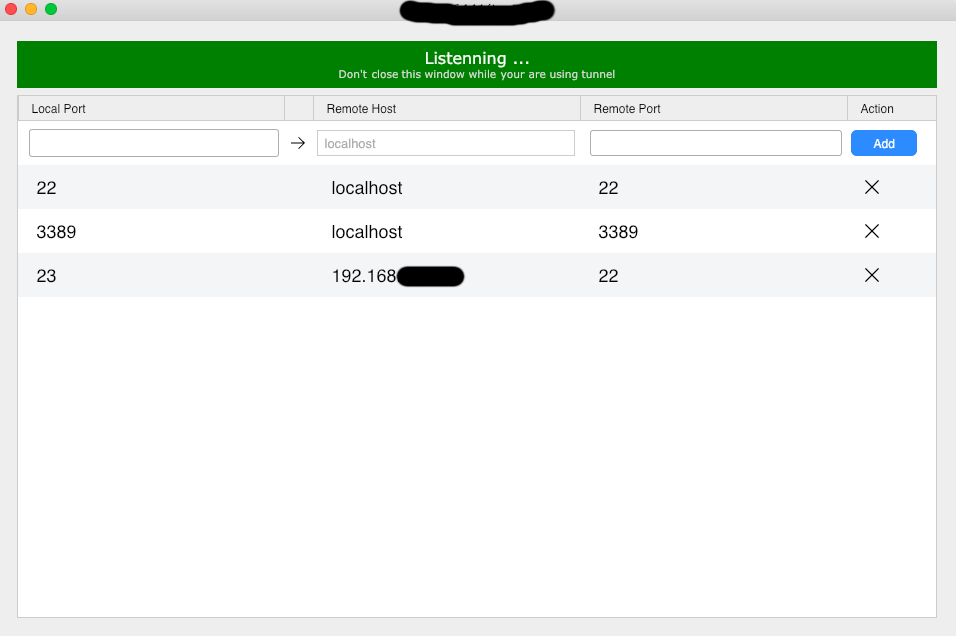
|