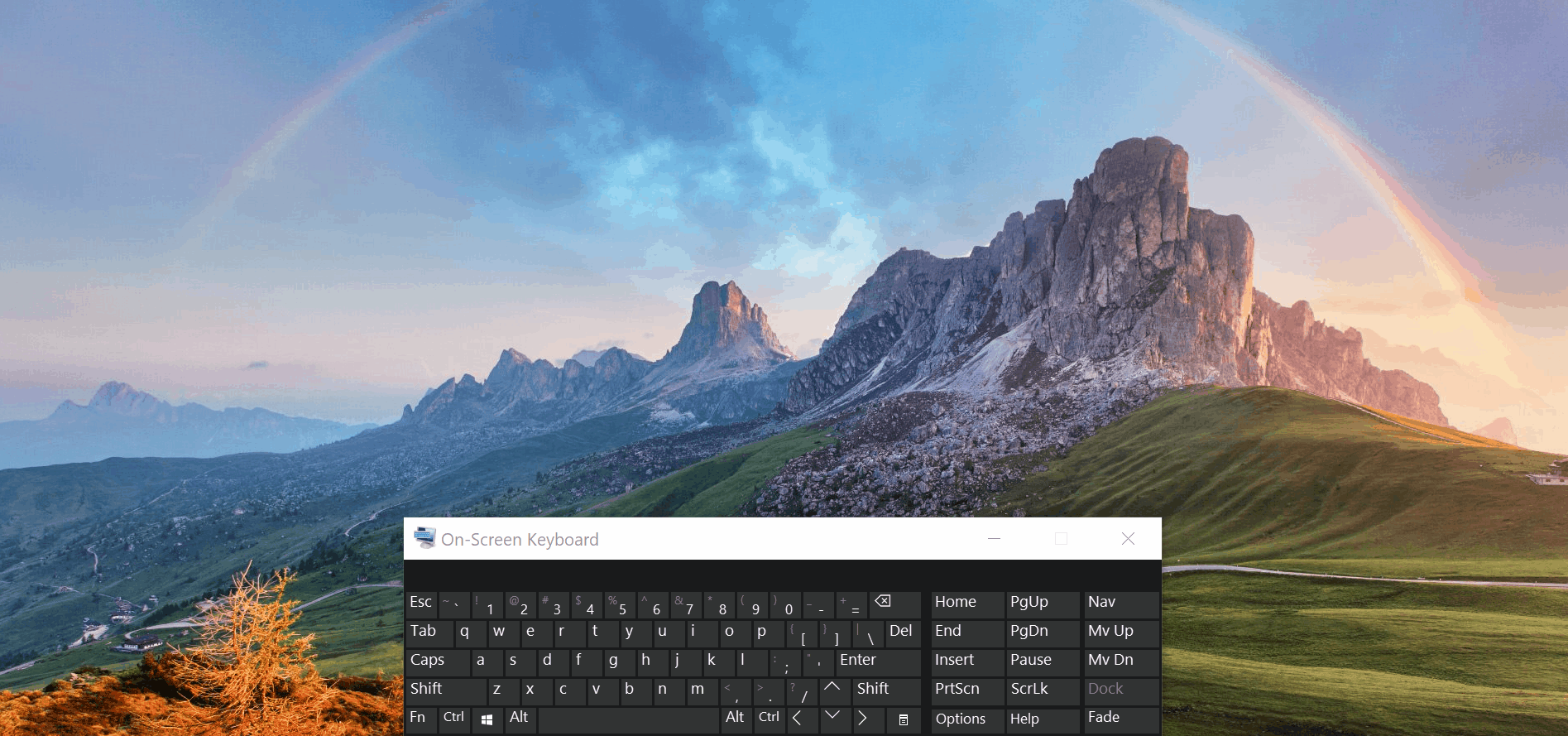mirror of
https://github.com/microsoft/PowerToys.git
synced 2024-12-22 08:02:24 +08:00
Have not seen this requirement mentioned anywhere until PowerToys is already installed. For those installing PowerToys specifically to try this, it would be useful to know the requirement in advance, especially given that https://github.com/microsoft/PowerToys/blob/master/README.md mentions only 1803.
3.2 KiB
3.2 KiB
PowerToys Run
PowerToys Run is a quick launcher for power users that has additional capabilities without sacrificing performance. It is open source and modular for additional plugins. Press Alt+Space and start typing!
1. Get Started
1.1 Requirements
- Windows 10 version 1903 or higher
1.2 Features
Search for applications, folders, or files
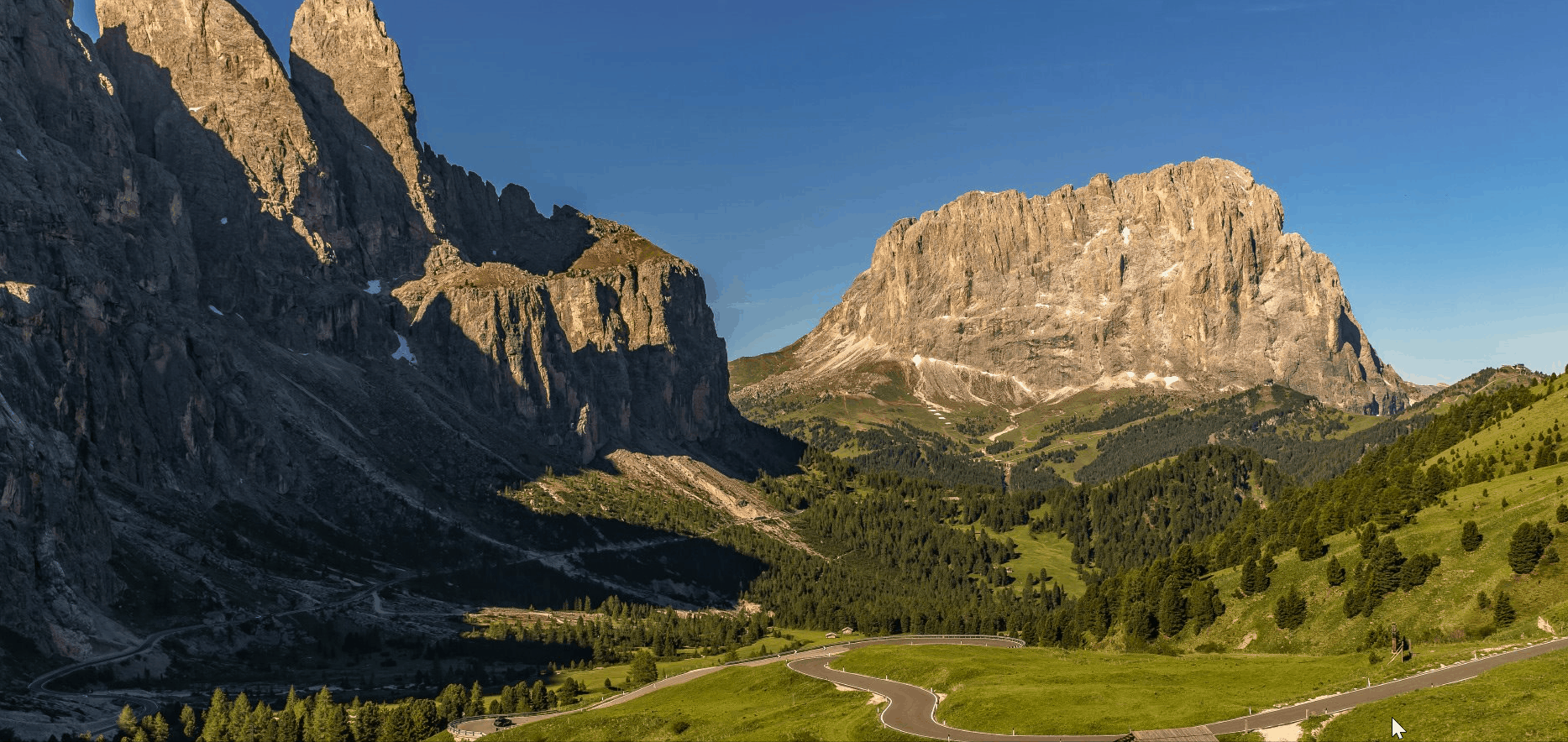
Search for running processes (previously WindowWalker)
Clickable buttons with keyboard shortcuts
Invoke Shell Plugin using "> "
Do a simple calculation using calculator
1.3 Settings
| Settings | Action |
|---|---|
| Maximum number of results | Maximum number of results shown without scrolling on PowerToys Run |
| Open PowerToys Run shortcut | The keyboard shortcut to open/hide PowerToys Run |
1.4 Keyboard Shortcuts
| Shortcuts | Action |
|---|---|
| Alt+Space | Open or hide PowerToys Run |
| Esc | Hide PowerToys Run |
| Ctrl+Shift+Enter | (Only applicable to applications) Open the selected application as administrator |
| Ctrl+Shift+E | (Only applicable to applications and files) Open containing folder in File Explorer |
| Ctrl+C | (Only applicable to folders and files) Copy path location |
| Tab | Navigate through the search result and context menu buttons |
2. Known Issues
-
'>' entered at the beginning disappears when you choose an option through keyboard navigation
-
Reducing number of shown results doesn't resize search result properly
-
Context menu buttons sometimes are not showing when hovered with mouse
For a list of all known issues/suggestions, check it out here.