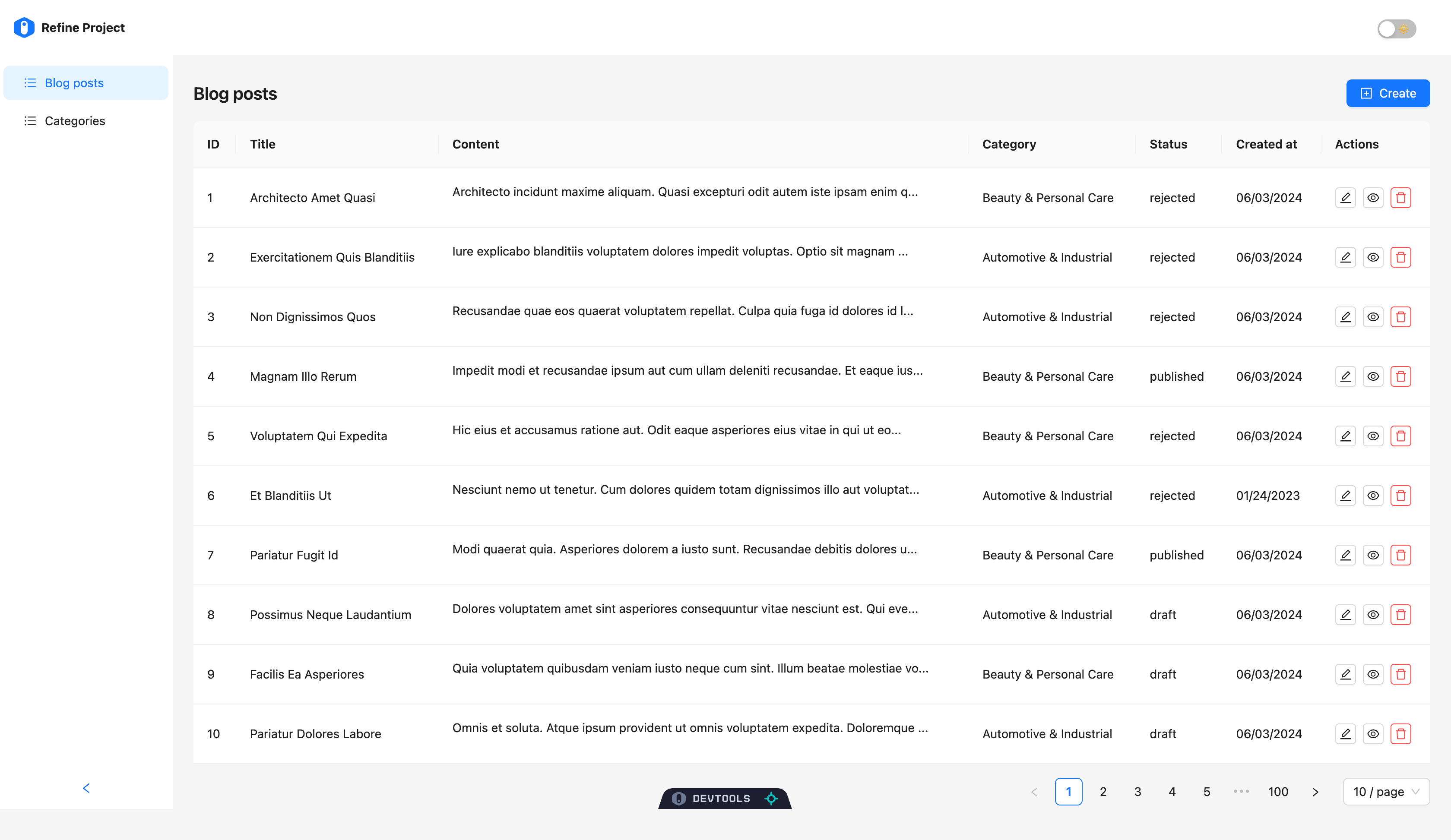3.4 KiB
| group | order | title | tag | ||
|---|---|---|---|---|---|
|
7 | Usage with Refine | New |
Refine is a React meta-framework designed for CRUD-heavy web applications. Its core hooks and components streamline development by offering solutions for authentication, access control, routing, networking, state management, and i18n.
It supports Ant Design with an integration package that includes ready-to-use components and hooks to connect Refine to Ant Design.
This article will guide you through bootstrapping a fully-functional CRUD application example using Refine and Ant Design.
Install and Initialization
Refine integrates easily with platforms like Vite, Next.js, Remix, React Native, and Electron through a simple routing interface without additional setup.
In this guide, we'll use Vite and the refine-antd preset from the create refine-app CLI for a quick start to create a new Refine project with Ant Design using predefined options.
Before all start, you may need install yarn or pnpm.
Using the refine-antd preset eliminates the need for extra dependencies and add example pages built with Ant Design for a quick start.
After the initialization is complete, we enter the project and start.
$ cd antd-demo
$ npm run dev
Once initialization is complete, all Ant Design configurations are done automatically, allowing you to start using Ant Design components in your Refine app.
Open the browser at http://localhost:5173/ and you will see example CRUD app with Ant Design components.
Inspection the code
Let take a look at Ant Design usage in the one of the example component generated by the CLI command.
import { Create, useForm } from '@refinedev/antd';
import { Form, Input } from 'antd';
export const CategoryCreate = () => {
const { formProps, saveButtonProps } = useForm();
return (
<Create saveButtonProps={saveButtonProps}>
<Form {...formProps} layout="vertical">
<Form.Item label={'Title'} name={['title']} rules={[{ required: true }]}>
<Input />
</Form.Item>
</Form>
</Create>
);
};
While Refine's integration offers a set of components and hooks, it is not a replacement for the Ant Design package, you will be able to use all the features of Ant Design in the same way you would use it in a regular React application.
Refine's integration only provides components and hooks for an easier usage of Ant Design components in combination with Refine's features and functionalities.
How to Add Ant Design to an Existing Refine Project
You can follow the Refine Ant Design official guide to add Ant Design to an existing Refine project.
To bootstrap a Refine app with various integration options like Next.js and Remix, use npm create refine-app@latest and select Ant Design as the UI framework from the CLI.
For more detailed tutorials and guides with Ant Design, visit the Refine documentation.