mirror of
https://github.com/ant-design/ant-design.git
synced 2024-12-15 17:19:11 +08:00
325 lines
17 KiB
Markdown
325 lines
17 KiB
Markdown
---
|
||
category: Components
|
||
cols: 1
|
||
type: 数据展示
|
||
title: Table
|
||
subtitle: 表格
|
||
cover: https://gw.alipayobjects.com/zos/alicdn/f-SbcX2Lx/Table.svg
|
||
---
|
||
|
||
展示行列数据。
|
||
|
||
## 何时使用
|
||
|
||
- 当有大量结构化的数据需要展现时;
|
||
- 当需要对数据进行排序、搜索、分页、自定义操作等复杂行为时。
|
||
|
||
## 如何使用
|
||
|
||
指定表格的数据源 `dataSource` 为一个数组。
|
||
|
||
```jsx
|
||
const dataSource = [
|
||
{
|
||
key: '1',
|
||
name: '胡彦斌',
|
||
age: 32,
|
||
address: '西湖区湖底公园1号',
|
||
},
|
||
{
|
||
key: '2',
|
||
name: '胡彦祖',
|
||
age: 42,
|
||
address: '西湖区湖底公园1号',
|
||
},
|
||
];
|
||
|
||
const columns = [
|
||
{
|
||
title: '姓名',
|
||
dataIndex: 'name',
|
||
key: 'name',
|
||
},
|
||
{
|
||
title: '年龄',
|
||
dataIndex: 'age',
|
||
key: 'age',
|
||
},
|
||
{
|
||
title: '住址',
|
||
dataIndex: 'address',
|
||
key: 'address',
|
||
},
|
||
];
|
||
|
||
<Table dataSource={dataSource} columns={columns} />;
|
||
```
|
||
|
||
## 相关推荐
|
||
|
||
- [Kitchen Sketch 插件 💎](https://kitchen.alipay.com/):设计师神器,两步自动生成 Ant Design 表格组件。
|
||
- [ProTable](https://procomponents.ant.design/components/table) 高级表格:在 `antd` Table 之上扩展了更多便捷易用的功能,内置搜索、筛选、刷新等常用表格行为,并为多种类型数据展示提供了内置格式化。
|
||
- [S2](https://s2.antv.vision/zh) 多维交叉分析表格:[AntV S2 和 Antd Table 有什么区别?](https://zhuanlan.zhihu.com/p/494995642)
|
||
|
||
## API
|
||
|
||
### Table
|
||
|
||
| 参数 | 说明 | 类型 | 默认值 | 版本 |
|
||
| --- | --- | --- | --- | --- |
|
||
| bordered | 是否展示外边框和列边框 | boolean | false | |
|
||
| columns | 表格列的配置描述,具体项见下表 | [ColumnsType](#Column)\[] | - | |
|
||
| components | 覆盖默认的 table 元素 | [TableComponents](https://github.com/react-component/table/blob/75ee0064e54a4b3215694505870c9d6c817e9e4a/src/interface.ts#L129) | - | |
|
||
| dataSource | 数据数组 | object\[] | - | |
|
||
| expandable | 配置展开属性 | [expandable](#expandable) | - | |
|
||
| footer | 表格尾部 | function(currentPageData) | - | |
|
||
| getPopupContainer | 设置表格内各类浮层的渲染节点,如筛选菜单 | (triggerNode) => HTMLElement | () => TableHtmlElement | |
|
||
| loading | 页面是否加载中 | boolean \| [Spin Props](/components/spin/#API) | false | |
|
||
| locale | 默认文案设置,目前包括排序、过滤、空数据文案 | object | [默认值](https://github.com/ant-design/ant-design/blob/6dae4a7e18ad1ba193aedd5ab6867e1d823e2aa4/components/locale/zh_CN.tsx#L20-L37) | |
|
||
| pagination | 分页器,参考[配置项](#pagination)或 [pagination](/components/pagination/) 文档,设为 false 时不展示和进行分页 | object | - | |
|
||
| rowClassName | 表格行的类名 | function(record, index): string | - | |
|
||
| rowKey | 表格行 key 的取值,可以是字符串或一个函数 | string \| function(record): string | `key` | |
|
||
| rowSelection | 表格行是否可选择,[配置项](#rowSelection) | object | - | |
|
||
| scroll | 表格是否可滚动,也可以指定滚动区域的宽、高,[配置项](#scroll) | object | - | |
|
||
| showHeader | 是否显示表头 | boolean | true | |
|
||
| showSorterTooltip | 表头是否显示下一次排序的 tooltip 提示。当参数类型为对象时,将被设置为 Tooltip 的属性 | boolean \| [Tooltip props](/components/tooltip/) | true | |
|
||
| size | 表格大小 | `default` \| `middle` \| `small` | default | |
|
||
| sortDirections | 支持的排序方式,取值为 `ascend` `descend` | Array | \[`ascend`, `descend`] | |
|
||
| sticky | 设置粘性头部和滚动条 | boolean \| `{offsetHeader?: number, offsetScroll?: number, getContainer?: () => HTMLElement}` | - | 4.6.0 (getContainer: 4.7.0) |
|
||
| summary | 总结栏 | (currentData) => ReactNode | - | |
|
||
| tableLayout | 表格元素的 [table-layout](https://developer.mozilla.org/zh-CN/docs/Web/CSS/table-layout) 属性,设为 `fixed` 表示内容不会影响列的布局 | - \| `auto` \| `fixed` | 无<hr />固定表头/列或使用了 `column.ellipsis` 时,默认值为 `fixed` | |
|
||
| title | 表格标题 | function(currentPageData) | - | |
|
||
| onChange | 分页、排序、筛选变化时触发 | function(pagination, filters, sorter, extra: { currentDataSource: \[], action: `paginate` \| `sort` \| `filter` }) | - | |
|
||
| onHeaderRow | 设置头部行属性 | function(columns, index) | - | |
|
||
| onRow | 设置行属性 | function(record, index) | - | |
|
||
|
||
#### onRow 用法
|
||
|
||
适用于 `onRow` `onHeaderRow` `onCell` `onHeaderCell`。
|
||
|
||
```jsx
|
||
<Table
|
||
onRow={record => {
|
||
return {
|
||
onClick: event => {}, // 点击行
|
||
onDoubleClick: event => {},
|
||
onContextMenu: event => {},
|
||
onMouseEnter: event => {}, // 鼠标移入行
|
||
onMouseLeave: event => {},
|
||
};
|
||
}}
|
||
onHeaderRow={(columns, index) => {
|
||
return {
|
||
onClick: () => {}, // 点击表头行
|
||
};
|
||
}}
|
||
/>
|
||
```
|
||
|
||
### Column
|
||
|
||
列描述数据对象,是 columns 中的一项,Column 使用相同的 API。
|
||
|
||
| 参数 | 说明 | 类型 | 默认值 | 版本 |
|
||
| --- | --- | --- | --- | --- |
|
||
| align | 设置列的对齐方式 | `left` \| `right` \| `center` | `left` | |
|
||
| className | 列样式类名 | string | - | |
|
||
| colSpan | 表头列合并,设置为 0 时,不渲染 | number | - | |
|
||
| dataIndex | 列数据在数据项中对应的路径,支持通过数组查询嵌套路径 | string \| string\[] | - | |
|
||
| defaultFilteredValue | 默认筛选值 | string\[] | - | |
|
||
| filterResetToDefaultFilteredValue | 点击重置按钮的时候,是否恢复默认筛选值 | boolean | false | |
|
||
| defaultSortOrder | 默认排序顺序 | `ascend` \| `descend` | - | |
|
||
| ellipsis | 超过宽度将自动省略,暂不支持和排序筛选一起使用。<br />设置为 `true` 或 `{ showTitle?: boolean }` 时,表格布局将变成 `tableLayout="fixed"`。 | boolean \| { showTitle?: boolean } | false | showTitle: 4.3.0 |
|
||
| filterDropdown | 可以自定义筛选菜单,此函数只负责渲染图层,需要自行编写各种交互 | ReactNode \| (props: [FilterDropdownProps](https://github.com/ant-design/ant-design/blob/ecc54dda839619e921c0ace530408871f0281c2a/components/table/interface.tsx#L79)) => ReactNode | - | |
|
||
| filterDropdownOpen | 用于控制自定义筛选菜单是否可见 | boolean | - | 4.23.0 |
|
||
| filtered | 标识数据是否经过过滤,筛选图标会高亮 | boolean | false | |
|
||
| filteredValue | 筛选的受控属性,外界可用此控制列的筛选状态,值为已筛选的 value 数组 | string\[] | - | |
|
||
| filterIcon | 自定义 filter 图标。 | ReactNode \| (filtered: boolean) => ReactNode | false | |
|
||
| filterMultiple | 是否多选 | boolean | true | |
|
||
| filterMode | 指定筛选菜单的用户界面 | 'menu' \| 'tree' | 'menu' | 4.17.0 |
|
||
| filterSearch | 筛选菜单项是否可搜索 | boolean \| function(input, record):boolean | false | boolean:4.17.0 function:4.19.0 |
|
||
| filters | 表头的筛选菜单项 | object\[] | - | |
|
||
| fixed | (IE 下无效)列是否固定,可选 true (等效于 left) `left` `right` | boolean \| string | false | |
|
||
| key | React 需要的 key,如果已经设置了唯一的 `dataIndex`,可以忽略这个属性 | string | - | |
|
||
| render | 生成复杂数据的渲染函数,参数分别为当前行的值,当前行数据,行索引 | function(text, record, index) {} | - | |
|
||
| responsive | 响应式 breakpoint 配置列表。未设置则始终可见。 | [Breakpoint](https://github.com/ant-design/ant-design/blob/015109b42b85c63146371b4e32b883cf97b088e8/components/_util/responsiveObserve.ts#L1)\[] | - | 4.2.0 |
|
||
| shouldCellUpdate | 自定义单元格渲染时机 | (record, prevRecord) => boolean | - | 4.3.0 |
|
||
| showSorterTooltip | 表头显示下一次排序的 tooltip 提示, 覆盖 table 中 `showSorterTooltip` | boolean \| [Tooltip props](/components/tooltip/#API) | true | |
|
||
| sortDirections | 支持的排序方式,覆盖 `Table` 中 `sortDirections`, 取值为 `ascend` `descend` | Array | \[`ascend`, `descend`] | |
|
||
| sorter | 排序函数,本地排序使用一个函数(参考 [Array.sort](https://developer.mozilla.org/en-US/docs/Web/JavaScript/Reference/Global_Objects/Array/sort) 的 compareFunction),需要服务端排序可设为 true | function \| boolean | - | |
|
||
| sortOrder | 排序的受控属性,外界可用此控制列的排序,可设置为 `ascend` `descend` `null` | `ascend` \| `descend` \| null | - | |
|
||
| title | 列头显示文字(函数用法 `3.10.0` 后支持) | ReactNode \| ({ sortOrder, sortColumn, filters }) => ReactNode | - | |
|
||
| width | 列宽度([指定了也不生效?](https://github.com/ant-design/ant-design/issues/13825#issuecomment-449889241)) | string \| number | - | |
|
||
| onCell | 设置单元格属性 | function(record, rowIndex) | - | |
|
||
| onFilter | 本地模式下,确定筛选的运行函数 | function | - | |
|
||
| onFilterDropdownOpenChange | 自定义筛选菜单可见变化时调用 | function(open) {} | - | 4.23.0 |
|
||
| onHeaderCell | 设置头部单元格属性 | function(column) | - | |
|
||
|
||
### ColumnGroup
|
||
|
||
| 参数 | 说明 | 类型 | 默认值 |
|
||
| ----- | ------------ | --------- | ------ |
|
||
| title | 列头显示文字 | ReactNode | - |
|
||
|
||
### pagination
|
||
|
||
分页的配置项。
|
||
|
||
| 参数 | 说明 | 类型 | 默认值 |
|
||
| --- | --- | --- | --- |
|
||
| position | 指定分页显示的位置, 取值为`topLeft` \| `topCenter` \| `topRight` \|`bottomLeft` \| `bottomCenter` \| `bottomRight` | Array | \[`bottomRight`] |
|
||
|
||
更多配置项,请查看 [`Pagination`](/components/pagination/)。
|
||
|
||
### expandable
|
||
|
||
展开功能的配置。
|
||
|
||
| 参数 | 说明 | 类型 | 默认值 | 版本 |
|
||
| --- | --- | --- | --- | --- |
|
||
| childrenColumnName | 指定树形结构的列名 | string | children | |
|
||
| columnTitle | 自定义展开列表头 | ReactNode | - | 4.23.0 |
|
||
| columnWidth | 自定义展开列宽度 | string \| number | - | |
|
||
| defaultExpandAllRows | 初始时,是否展开所有行 | boolean | false | |
|
||
| defaultExpandedRowKeys | 默认展开的行 | string\[] | - | |
|
||
| expandedRowClassName | 展开行的 className | function(record, index, indent): string | - | |
|
||
| expandedRowKeys | 展开的行,控制属性 | string\[] | - | |
|
||
| expandedRowRender | 额外的展开行 | function(record, index, indent, expanded): ReactNode | - | |
|
||
| expandIcon | 自定义展开图标,参考[示例](https://codesandbox.io/s/fervent-bird-nuzpr) | function(props): ReactNode | - | |
|
||
| expandRowByClick | 通过点击行来展开子行 | boolean | false | |
|
||
| fixed | 控制展开图标是否固定,可选 true `left` `right` | boolean \| string | false | 4.16.0 |
|
||
| indentSize | 展示树形数据时,每层缩进的宽度,以 px 为单位 | number | 15 | |
|
||
| rowExpandable | 设置是否允许行展开 | (record) => boolean | - | |
|
||
| showExpandColumn | 设置是否展示行展开列 | boolean | true | 4.18.0 |
|
||
| onExpand | 点击展开图标时触发 | function(expanded, record) | - | |
|
||
| onExpandedRowsChange | 展开的行变化时触发 | function(expandedRows) | - | |
|
||
|
||
### rowSelection
|
||
|
||
选择功能的配置。
|
||
|
||
| 参数 | 说明 | 类型 | 默认值 | 版本 |
|
||
| --- | --- | --- | --- | --- |
|
||
| checkStrictly | checkable 状态下节点选择完全受控(父子数据选中状态不再关联) | boolean | true | 4.4.0 |
|
||
| columnTitle | 自定义列表选择框标题 | ReactNode | - | |
|
||
| columnWidth | 自定义列表选择框宽度 | string \| number | `32px` | |
|
||
| fixed | 把选择框列固定在左边 | boolean | - | |
|
||
| getCheckboxProps | 选择框的默认属性配置 | function(record) | - | |
|
||
| hideSelectAll | 隐藏全选勾选框与自定义选择项 | boolean | false | 4.3.0 |
|
||
| preserveSelectedRowKeys | 当数据被删除时仍然保留选项的 `key` | boolean | - | 4.4.0 |
|
||
| renderCell | 渲染勾选框,用法与 Column 的 `render` 相同 | function(checked, record, index, originNode) {} | - | 4.1.0 |
|
||
| selectedRowKeys | 指定选中项的 key 数组,需要和 onChange 进行配合 | string\[] \| number\[] | \[] | |
|
||
| defaultSelectedRowKeys | 默认选中项的 key 数组 | string\[] \| number\[] | \[] | |
|
||
| selections | 自定义选择项 [配置项](#selection), 设为 `true` 时使用默认选择项 | object\[] \| boolean | true | |
|
||
| type | 多选/单选 | `checkbox` \| `radio` | `checkbox` | |
|
||
| onChange | 选中项发生变化时的回调 | function(selectedRowKeys, selectedRows, info: { type }) | - | `info.type`: 4.21.0 |
|
||
| onSelect | 用户手动选择/取消选择某行的回调 | function(record, selected, selectedRows, nativeEvent) | - | |
|
||
| onSelectAll | 用户手动选择/取消选择所有行的回调 | function(selected, selectedRows, changeRows) | - | |
|
||
| onSelectInvert | 用户手动选择反选的回调 | function(selectedRowKeys) | - | |
|
||
| onSelectNone | 用户清空选择的回调 | function() | - | |
|
||
| onSelectMultiple | 用户使用键盘 shift 选择多行的回调 | function(selected, selectedRows, changeRows) | - | |
|
||
|
||
### scroll
|
||
|
||
| 参数 | 说明 | 类型 | 默认值 |
|
||
| --- | --- | --- | --- |
|
||
| scrollToFirstRowOnChange | 当分页、排序、筛选变化后是否滚动到表格顶部 | boolean | - |
|
||
| x | 设置横向滚动,也可用于指定滚动区域的宽,可以设置为像素值,百分比,true 和 ['max-content'](https://developer.mozilla.org/zh-CN/docs/Web/CSS/width#max-content) | string \| number \| true | - |
|
||
| y | 设置纵向滚动,也可用于指定滚动区域的高,可以设置为像素值 | string \| number | - |
|
||
|
||
### selection
|
||
|
||
| 参数 | 说明 | 类型 | 默认值 |
|
||
| -------- | -------------------------- | --------------------------- | ------ |
|
||
| key | React 需要的 key,建议设置 | string | - |
|
||
| text | 选择项显示的文字 | ReactNode | - |
|
||
| onSelect | 选择项点击回调 | function(changeableRowKeys) | - |
|
||
|
||
## 在 TypeScript 中使用
|
||
|
||
```tsx
|
||
import { Table } from 'antd';
|
||
import { ColumnsType } from 'antd/es/table';
|
||
|
||
interface User {
|
||
key: number;
|
||
name: string;
|
||
}
|
||
|
||
const columns: ColumnsType<User> = [
|
||
{
|
||
key: 'name',
|
||
title: 'Name',
|
||
dataIndex: 'name',
|
||
},
|
||
];
|
||
|
||
const data: User[] = [
|
||
{
|
||
key: 0,
|
||
name: 'Jack',
|
||
},
|
||
];
|
||
|
||
export default () => (
|
||
<>
|
||
<Table<User> columns={columns} dataSource={data} />
|
||
/* 使用 JSX 风格的 API */
|
||
<Table<User> dataSource={data}>
|
||
<Table.Column<User> key="name" title="Name" dataIndex="name" />
|
||
</Table>
|
||
</>
|
||
);
|
||
```
|
||
|
||
TypeScript 里使用 Table 的 [CodeSandbox 实例](https://codesandbox.io/s/serene-platform-0jo5t)。
|
||
|
||
## 注意
|
||
|
||
按照 [React 的规范](https://zh-hans.reactjs.org/docs/lists-and-keys.html#keys),所有的数组组件必须绑定 `key`。在 Table 中,`dataSource` 和 `columns` 里的数据值都需要指定 `key` 值。对于 `dataSource` 默认将每列数据的 `key` 属性作为唯一的标识。
|
||
|
||
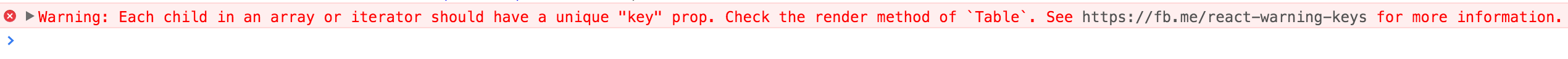
|
||
|
||
如果 `dataSource[i].key` 没有提供,你应该使用 `rowKey` 来指定 `dataSource` 的主键,如下所示。若没有指定,控制台会出现以上的提示,表格组件也会出现各类奇怪的错误。
|
||
|
||
```jsx
|
||
// 比如你的数据主键是 uid
|
||
return <Table rowKey="uid" />;
|
||
// 或
|
||
return <Table rowKey={record => record.uid} />;
|
||
```
|
||
|
||
## 从 v3 升级到 v4
|
||
|
||
Table 移除了在 v3 中废弃的 `onRowClick`、`onRowDoubleClick`、`onRowMouseEnter`、`onRowMouseLeave` 等方法。如果你使用的 api 为文档中列举的 api,那你不用担心会丢失功能。
|
||
|
||
此外,比较重大的改动为 `dataIndex` 从支持路径嵌套如 `user.age` 改成了数组路径如 `['user', 'age']`。以解决过去属性名带 `.` 需要额外的数据转化问题。
|
||
|
||
## FAQ
|
||
|
||
### 如何在没有数据或只有一页数据时隐藏分页栏
|
||
|
||
你可以设置 `pagination` 的 `hideOnSinglePage` 属性为 `true`。
|
||
|
||
### 表格过滤时会回到第一页?
|
||
|
||
前端过滤时通常条目总数会减少,从而导致总页数小于筛选前的当前页数,为了防止当前页面没有数据,我们默认会返回第一页。
|
||
|
||
如果你在使用远程分页,很可能需要保持当前页面,你可以参照这个 [受控例子](https://codesandbox.io/s/yuanchengjiazaishuju-ant-design-demo-7y2uf) 控制当前页面不变。
|
||
|
||
### 表格分页为何会出现 size 切换器?
|
||
|
||
自 `4.1.0` 起,Pagination 在 `total` 大于 50 条时会默认显示 size 切换器以提升用户交互体验。如果你不需要该功能,可以通过设置 `showSizeChanger` 为 `false` 来关闭。
|
||
|
||
### 为什么 更新 state 会导致全表渲染?
|
||
|
||
由于 `columns` 支持 `render` 方法,因而 Table 无法知道哪些单元会受到影响。你可以通过 `column.shouldCellUpdate` 来控制单元格的渲染。
|
||
|
||
### 固定列穿透到最上层该怎么办?
|
||
|
||
固定列通过 `z-index` 属性将其悬浮于非固定列之上,这使得有时候你会发现在 Table 上放置遮罩层时固定列会被透过的情况。为遮罩层设置更高的 `z-index` 覆盖住固定列即可。
|
||
|
||
### 如何自定义渲染可选列的勾选框(比如增加 Tooltip)?
|
||
|
||
自 `4.1.0` 起,可以通过 [rowSelection](https://ant.design/components/table-cn/#rowSelection) 的 `renderCell` 属性控制,可以参考此处 [Demo](https://codesandbox.io/s/table-row-tooltip-v79j2v) 实现展示 Tooltip 需求或其他自定义的需求。
|