mirror of
https://github.com/ant-design/ant-design.git
synced 2025-01-05 18:17:58 +08:00
* docs: update rootClassName description * docs: update rootClassName description * docs: update docs
4.1 KiB
4.1 KiB
| category | subtitle | group | title | cover | coverDark | demo | ||
|---|---|---|---|---|---|---|---|---|
| Components | 文字提示 | 数据展示 | Tooltip | https://mdn.alipayobjects.com/huamei_7uahnr/afts/img/A*3u9eSZO_4c0AAAAAAAAAAAAADrJ8AQ/original | https://mdn.alipayobjects.com/huamei_7uahnr/afts/img/A*gwrhTozoTC4AAAAAAAAAAAAADrJ8AQ/original |
|
简单的文字提示气泡框。
何时使用
鼠标移入则显示提示,移出消失,气泡浮层不承载复杂文本和操作。
可用来代替系统默认的 title 提示,提供一个 按钮/文字/操作 的文案解释。
代码演示
基本
位置
箭头展示
贴边偏移
自动调整位置
隐藏后销毁
多彩文字提示
_InternalPanelDoNotUseOrYouWillBeFired
Debug
禁用
API
通用属性参考:通用属性
| 参数 | 说明 | 类型 | 默认值 |
|---|---|---|---|
| title | 提示文字 | ReactNode | () => ReactNode | - |
共同的 API
以下 API 为 Tooltip、Popconfirm、Popover 共享的 API。
| 参数 | 说明 | 类型 | 默认值 | 版本 |
|---|---|---|---|---|
| align | 该值将合并到 placement 的配置中,设置参考 rc-tooltip | object | - | |
| arrow | 修改箭头的显示状态以及修改箭头是否指向目标元素中心 | boolean | { pointAtCenter: boolean } | true | 5.2.0 |
| autoAdjustOverflow | 气泡被遮挡时自动调整位置 | boolean | true | |
| color | 背景颜色 | string | - | 4.3.0 |
| defaultOpen | 默认是否显隐 | boolean | false | 4.23.0 |
| destroyTooltipOnHide | 关闭后是否销毁 Tooltip | boolean | false | |
| getPopupContainer | 浮层渲染父节点,默认渲染到 body 上 | (triggerNode: HTMLElement) => HTMLElement | () => document.body | |
| mouseEnterDelay | 鼠标移入后延时多少才显示 Tooltip,单位:秒 | number | 0.1 | |
| mouseLeaveDelay | 鼠标移出后延时多少才隐藏 Tooltip,单位:秒 | number | 0.1 | |
| overlayClassName | 卡片类名 | string | - | |
| overlayStyle | 卡片样式 | object | - | |
| overlayInnerStyle | 卡片内容区域的样式对象 | object | - | |
| placement | 气泡框位置,可选 top left right bottom topLeft topRight bottomLeft bottomRight leftTop leftBottom rightTop rightBottom |
string | top |
|
| trigger | 触发行为,可选 hover | focus | click | contextMenu,可使用数组设置多个触发行为 |
string | string[] | hover |
|
| open | 用于手动控制浮层显隐,小于 4.23.0 使用 visible(为什么?) |
boolean | false | 4.23.0 |
| zIndex | 设置 Tooltip 的 z-index |
number | - | |
| onOpenChange | 显示隐藏的回调 | (open: boolean) => void | - | 4.23.0 |
Design Token
FAQ
为何有时候 HOC 组件无法生效?
请确保 Tooltip 的子元素能接受 onMouseEnter、onMouseLeave、onPointerEnter、onPointerLeave、onFocus、onClick 事件。
placement 的行为逻辑是什么?
当屏幕空间足够时,会按照 placement 的设置进行弹层。当空间不足时则会取反向位置进行弹层(例如 top 不够时,会改为 bottom,topLeft 不够时会改为 bottomLeft)。单一方向如 top bottom left right 当贴边时进行自动位移:
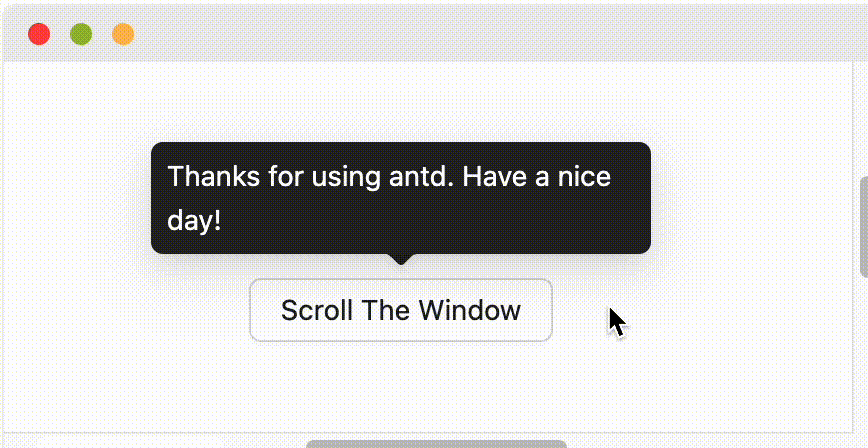
当设置为边缘对齐方向如 topLeft bottomRight 等,则会仅做翻转而不做位移。