mirror of
https://github.com/ant-design/ant-design.git
synced 2025-01-22 08:53:29 +08:00
121 lines
5.7 KiB
Markdown
121 lines
5.7 KiB
Markdown
# Table
|
||
|
||
- category: Components
|
||
- chinese: 表格
|
||
- cols: 1
|
||
- type: 展示
|
||
|
||
---
|
||
|
||
展示行列数据。
|
||
|
||
## 何时使用
|
||
|
||
- 当有大量结构化的数据需要展现时;
|
||
- 当需要对数据进行排序、搜索、分页、自定义操作等复杂行为时。
|
||
|
||
## 如何使用
|
||
|
||
指定表格的数据源 `dataSource` 为一个数组。
|
||
|
||
```jsx
|
||
const dataSource = [{
|
||
key: '1',
|
||
name: '胡彦斌',
|
||
age: 32,
|
||
address: '西湖区湖底公园1号'
|
||
}, {
|
||
key: '2',
|
||
name: '胡彦祖',
|
||
age: 42,
|
||
address: '西湖区湖底公园1号'
|
||
}];
|
||
|
||
const columns = [{
|
||
title: '姓名',
|
||
dataIndex: 'name',
|
||
key: 'name',
|
||
}, {
|
||
title: '年龄',
|
||
dataIndex: 'age',
|
||
key: 'age',
|
||
}, {
|
||
title: '住址',
|
||
dataIndex: 'address',
|
||
key: 'address',
|
||
}];
|
||
|
||
<Table dataSource={dataSource} columns={columns} />
|
||
```
|
||
|
||
> 注:`dataSource` 在 `0.11.0` 版本后不再支持远程模式。
|
||
|
||
## API
|
||
|
||
### Table
|
||
|
||
| 参数 | 说明 | 类型 | 可选值 | 默认值 |
|
||
|---------------|--------------------------|-----------------|---------------------|---------|
|
||
| rowSelection | 列表项是否可选择 | Object | [配置项](#rowSelection) | null |
|
||
| pagination | 分页器 | Object | 配置项参考 [pagination](/components/pagination),设为 false 时不显示分页 | |
|
||
| size | 正常或迷你类型 | String | `default` or `small`| default |
|
||
| dataSource | 数据数组 | Array | | |
|
||
| columns | 表格列的配置描述,具体项见下表 | Array | | 无 |
|
||
| rowKey | 表格列 key 的取值 | Function(record, index):string | | record.key |
|
||
| expandedRowRender | 额外的列展开元素 | Function | | - |
|
||
| defaultExpandedRowKeys | 默认展开的列 | Array | | - |
|
||
| onChange | 分页、排序、筛选变化时触发 | Function(pagination, filters, sorter) | | |
|
||
| loading | 页面是否加载中 | Boolean | | false |
|
||
| locale | 设置排序、过滤按钮的文字或 `title` | Object | | [默认值](https://github.com/ant-design/ant-design/issues/575#issuecomment-159169511) |
|
||
| indentSize | 展示树形数据时,每层缩进的宽度,以 px 为单位 | Number | | 15 |
|
||
| onRowClick | 处理行点击事件 | Function(record, index) | | 无 |
|
||
| useFixedHeader | 是否固定表头 | Boolean | | false |
|
||
|
||
### Column
|
||
|
||
列描述数据对象,是 columns 中的一项。
|
||
|
||
| 参数 | 说明 | 类型 | 可选值 | 默认值 |
|
||
|------------|----------------------------|-----------------|---------------------|---------|
|
||
| title | 列头显示文字 | String or React.Element | | |
|
||
| key | React 需要的 key,建议设置 | String | | |
|
||
| dataIndex | 列数据在数据项中对应的 key | String | | |
|
||
| render | 生成复杂数据的渲染函数,参数分别为当前列的值,当前列数据,列索引,@return里面可以设置表格[行/列合并](#demo-colspan-rowspan) | Function(text, record, index) {} | | |
|
||
| filters | 表头的筛选菜单项 | Array | | |
|
||
| onFilter | 本地模式下,确定筛选的运行函数 | Function | | |
|
||
| filterMultiple | 是否多选 | Boolean | | true |
|
||
| sorter | 排序函数,本地排序使用一个函数,需要服务端排序可设为 true | Function or Boolean | | 无 |
|
||
| colSpan | 表头列合并,设置为 0 时,不渲染 | Number | | |
|
||
| width | 列宽度 | String or Number | | 无 |
|
||
| className | 列的 className | String | | 无 |
|
||
|
||
### rowSelection
|
||
|
||
选择功能的配置。
|
||
|
||
| 参数 | 说明 | 类型 | 默认值 |
|
||
|------------------|--------------------------|-----------------|---------------------|---------|
|
||
| type | 多选/单选,`checkbox` or `radio` | String | `checkbox` |
|
||
| selectedRowKeys | 指定选中项的 key 数组,需要和 onChange 进行配合 | Array | [] |
|
||
| onChange | 选中项发生变化的时的回调,用户手动点选、换页、更新数据均会触发 | Function(selectedRowKeys) | - |
|
||
| getCheckboxProps | 选择框的默认属性配置 | Function(record) | - |
|
||
| onSelect | 用户手动选择/取消选择某列的回调 | Function(record, selected, selectedRows) | - |
|
||
| onSelectAll | 用户手动选择/取消选择所有列的回调 | Function(record, selected, selectedRows) | - |
|
||
|
||
|
||
## 注意
|
||
|
||
按照 React 的[规范](http://facebook.github.io/react/docs/multiple-components.html#dynamic-children),所有的组件数组必须绑定 key。在 Table 中,`dataSource` 和 `columns` 里的数据值都需要指定 `key` 值。对于 `dataSource` 默认将每列数据的 `key` 属性作为唯一的标识。
|
||
|
||
如果你的数据没有这个属性,务必使用 `rowKey` 来指定数据列的主键。若没有指定,控制台会出现以下的提示,表格组件也会出现各类奇怪的错误。
|
||
|
||
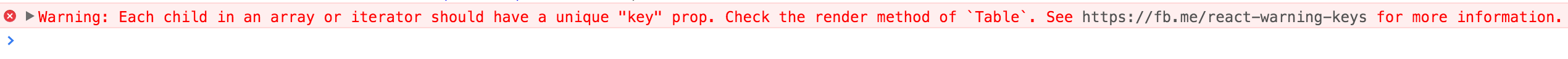
|
||
|
||
```jsx
|
||
const rowKey = function(record) {
|
||
return record.uid; // 比如你的数据主键是 uid
|
||
};
|
||
|
||
return <Table rowKey={rowKey} />;
|
||
```
|