mirror of
https://github.com/ant-design/ant-design.git
synced 2024-11-24 19:19:57 +08:00
* docs: update rootClassName description * docs: update rootClassName description * docs: update docs
4.4 KiB
4.4 KiB
| category | group | title | cover | coverDark | demo | ||
|---|---|---|---|---|---|---|---|
| Components | Data Display | Tooltip | https://mdn.alipayobjects.com/huamei_7uahnr/afts/img/A*3u9eSZO_4c0AAAAAAAAAAAAADrJ8AQ/original | https://mdn.alipayobjects.com/huamei_7uahnr/afts/img/A*gwrhTozoTC4AAAAAAAAAAAAADrJ8AQ/original |
|
A simple text popup tip.
When To Use
- The tip is shown on mouse enter, and is hidden on mouse leave. The Tooltip doesn't support complex text or operations.
- To provide an explanation of a
button/text/operation. It's often used instead of the htmltitleattribute.
Examples
Basic
Placement
Arrow
Auto Shift
Adjust placement automatically
Destroy tooltip when hidden
Colorful Tooltip
_InternalPanelDoNotUseOrYouWillBeFired
Debug
Disabled
API
Common props ref:Common props
| Property | Description | Type | Default |
|---|---|---|---|
| title | The text shown in the tooltip | ReactNode | () => ReactNode | - |
Common API
The following APIs are shared by Tooltip, Popconfirm, Popover.
| Property | Description | Type | Default | Version |
|---|---|---|---|---|
| align | This value will be merged into placement's config, please refer to the settings rc-tooltip | object | - | |
| arrow | Change arrow's visible state and change whether the arrow is pointed at the center of target. | boolean | { pointAtCenter: boolean } | true | 5.2.0 |
| autoAdjustOverflow | Whether to adjust popup placement automatically when popup is off screen | boolean | true | |
| color | The background color | string | - | 4.3.0 |
| defaultOpen | Whether the floating tooltip card is open by default | boolean | false | 4.23.0 |
| destroyTooltipOnHide | Whether destroy tooltip when hidden | boolean | false | |
| getPopupContainer | The DOM container of the tip, the default behavior is to create a div element in body |
(triggerNode: HTMLElement) => HTMLElement | () => document.body | |
| mouseEnterDelay | Delay in seconds, before tooltip is shown on mouse enter | number | 0.1 | |
| mouseLeaveDelay | Delay in seconds, before tooltip is hidden on mouse leave | number | 0.1 | |
| overlayClassName | Class name of the tooltip card | string | - | |
| overlayStyle | Style of the tooltip card | object | - | |
| overlayInnerStyle | Style of the tooltip inner content | object | - | |
| placement | The position of the tooltip relative to the target, which can be one of top left right bottom topLeft topRight bottomLeft bottomRight leftTop leftBottom rightTop rightBottom |
string | top |
|
| trigger | Tooltip trigger mode. Could be multiple by passing an array | hover | focus | click | contextMenu | Array<string> |
hover |
|
| open | Whether the floating tooltip card is open or not. Use visible under 4.23.0 (why?) |
boolean | false | 4.23.0 |
| zIndex | Config z-index of Tooltip |
number | - | |
| onOpenChange | Callback executed when visibility of the tooltip card is changed | (open: boolean) => void | - | 4.23.0 |
Design Token
FAQ
Why sometime not work on HOC?
Please ensure that the child node of Tooltip accepts onMouseEnter, onMouseLeave, onPointerEnter, onPointerLeave, onFocus, onClick events.
What's the placement logic?
It will follow placement config when screen has enough space. And flip when space is not enough (Such as top to bottom or topLeft to bottomLeft). Single direction such as top bottom left right will auto shift on the view:
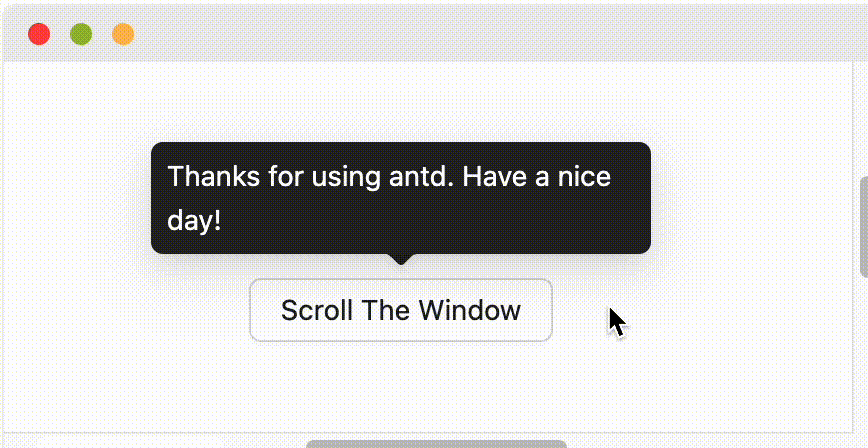
When placement is set to edge align such as topLeft bottomRight, it will only do flip but not do shift.