mirror of
https://github.com/ant-design/ant-design.git
synced 2025-01-01 22:24:25 +08:00
74 lines
3.1 KiB
Markdown
74 lines
3.1 KiB
Markdown
---
|
||
group:
|
||
title: 如何使用
|
||
order: 7
|
||
title: 使用 Refine
|
||
tag: New
|
||
---
|
||
|
||
[Refine](https://github.com/refinedev/refine) 是一个为 CRUD 密集型 web 应用设计的 React 元框架。它的核心钩子和组件通过提供认证、访问控制、路由、网络、状态管理和国际化解决方案来简化开发。
|
||
|
||
它通过一个集成包支持 Ant Design,其中包含即用型组件和钩子,将 Refine 与 Ant Design 连接起来。
|
||
|
||
本文将指导您使用 Refine 和 Ant Design 引导一个功能齐全的 CRUD 应用示例。
|
||
|
||
## 安装和初始化
|
||
|
||
Refine 通过一个简单的路由接口与 Vite、Next.js、Remix、React Native 和 Electron 等平台轻松集成,无需额外设置。
|
||
|
||
在本指南中,我们将使用 Vite 和 `create refine-app` CLI 的 `refine-antd` 预设,通过预定义选项快速创建一个带有 Ant Design 的新 Refine 项目。
|
||
|
||
在开始之前,您可能需要安装 [yarn](https://github.com/yarnpkg/yarn/) 或 [pnpm](https://pnpm.io/)。
|
||
|
||
<InstallDependencies npm='$ npm create refine-app@latest -- --preset refine-antd' yarn='$ yarn create refine-app@latest -- --preset refine-antd' pnpm='$ pnpm create refine-app@latest -- --preset refine-antd'></InstallDependencies>
|
||
|
||
使用 `refine-antd` 预设消除了对额外依赖的需求,并添加了使用 Ant Design 构建的示例页面以快速开始。
|
||
|
||
初始化完成后,我们进入项目并启动。
|
||
|
||
```bash
|
||
$ cd antd-demo
|
||
$ npm run dev
|
||
```
|
||
|
||
初始化完成后,所有 Ant Design 配置都会自动完成,允许您在 Refine 应用中开始使用 Ant Design 组件。
|
||
|
||
在浏览器中打开 http://localhost:5173/,您将看到带有 Ant Design 组件的示例 CRUD 应用。
|
||
|
||
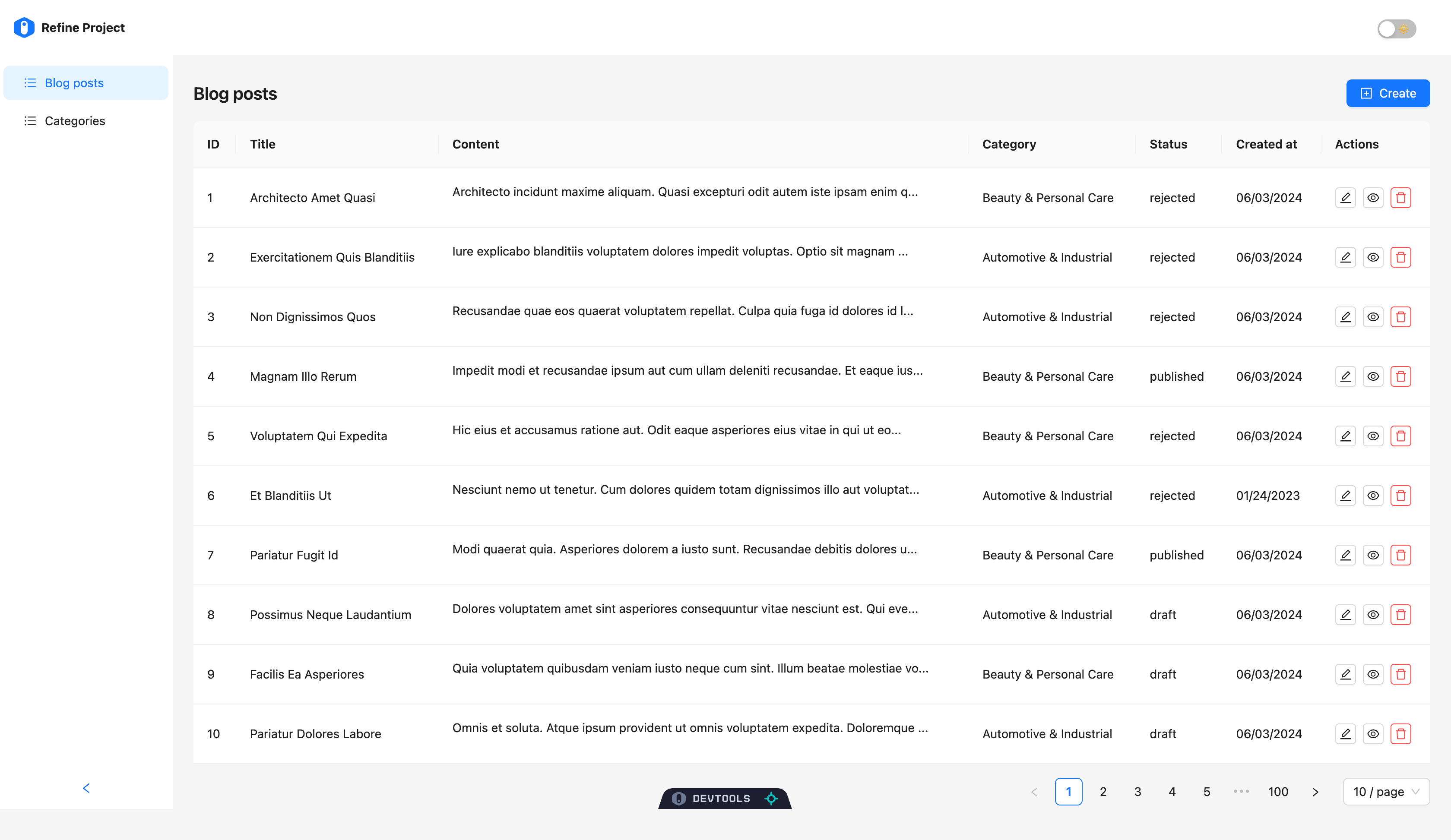
|
||
|
||
## 查看代码
|
||
|
||
让我们看看 CLI 命令生成的示例组件中 Ant Design 的使用。
|
||
|
||
```tsx
|
||
import { Create, useForm } from '@refinedev/antd';
|
||
import { Form, Input } from 'antd';
|
||
|
||
export const CategoryCreate = () => {
|
||
const { formProps, saveButtonProps } = useForm();
|
||
|
||
return (
|
||
<Create saveButtonProps={saveButtonProps}>
|
||
<Form {...formProps} layout="vertical">
|
||
<Form.Item label={'Title'} name={['title']} rules={[{ required: true }]}>
|
||
<Input />
|
||
</Form.Item>
|
||
</Form>
|
||
</Create>
|
||
);
|
||
};
|
||
```
|
||
|
||
虽然 Refine 的集成提供了一组组件和钩子,但它不是 Ant Design 包的替代品,您可以像在常规 React 应用中一样使用 Ant Design 的所有功能。
|
||
|
||
Refine 的集成仅提供组件和钩子,以便更轻松地在结合 Refine 的功能和特性时使用 Ant Design 组件。
|
||
|
||
## 如何向现有 Refine 项目添加 Ant Design
|
||
|
||
您可以按照 [Refine Ant Design 官方指南](https://refine.dev/docs/ui-integrations/ant-design/introduction/) 将 Ant Design 添加到现有的 Refine 项目中。
|
||
|
||
要使用 Next.js 和 Remix 等各种集成选项引导 Refine 应用,请使用 `npm create refine-app@latest` 并从 CLI 中选择 Ant Design 作为 UI 框架。
|
||
|
||
有关使用 Ant Design 的更详细教程和指南,请访问 [Refine 文档](https://refine.dev/tutorial/ui-libraries/intro/ant-design/react-router/)。
|